Step 1: Go to the App store or Google store, download Venmo and open it.
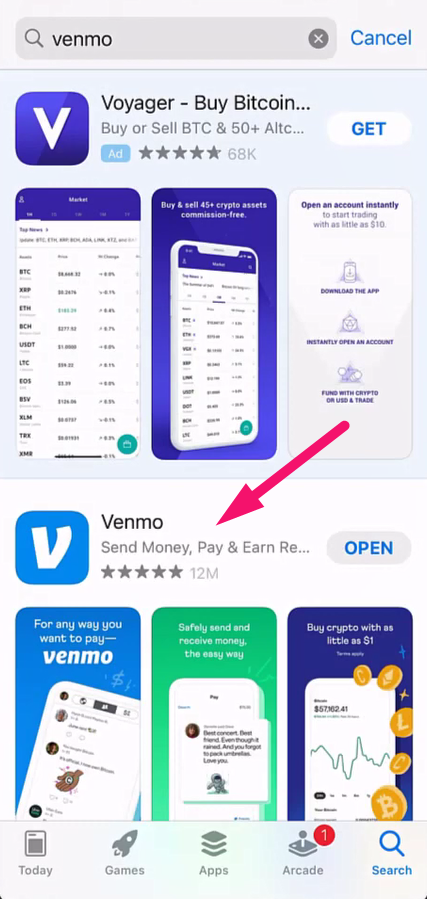
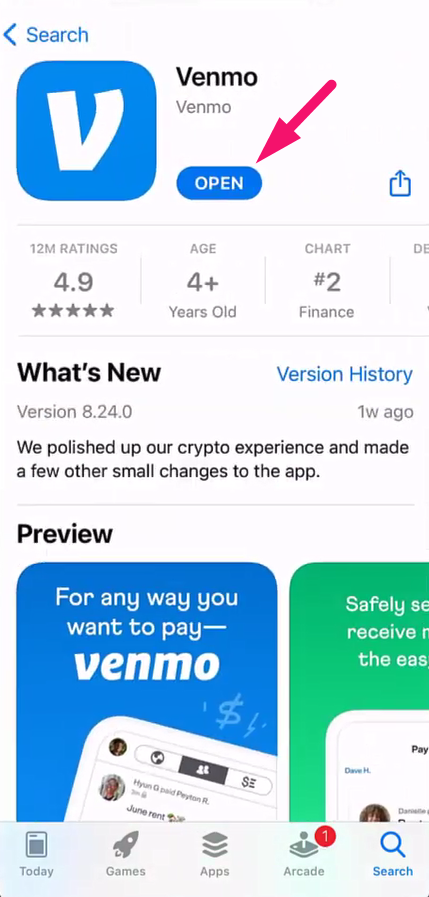
Step 2: Press on button next.
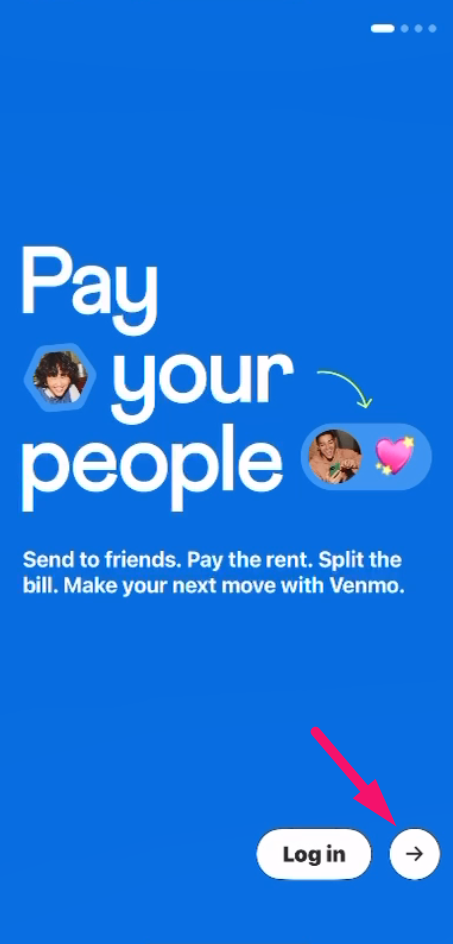
Step 3: Press on button next again.
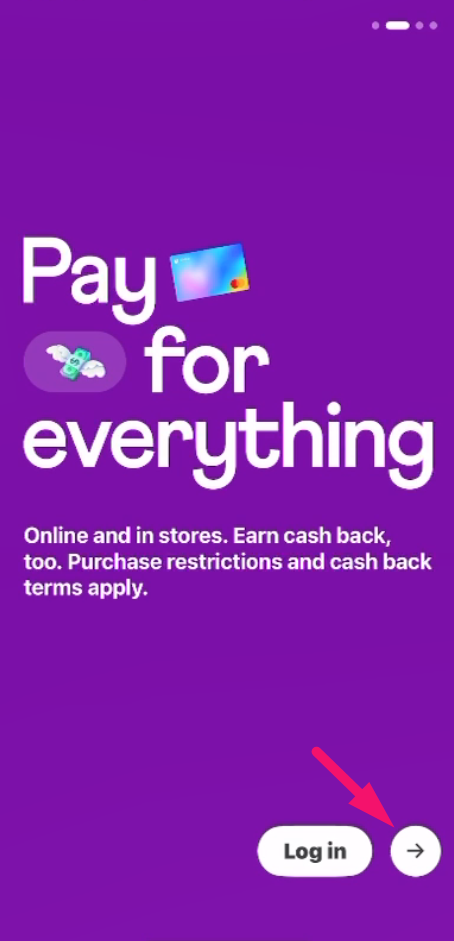
Step 4: Press on button next once more.
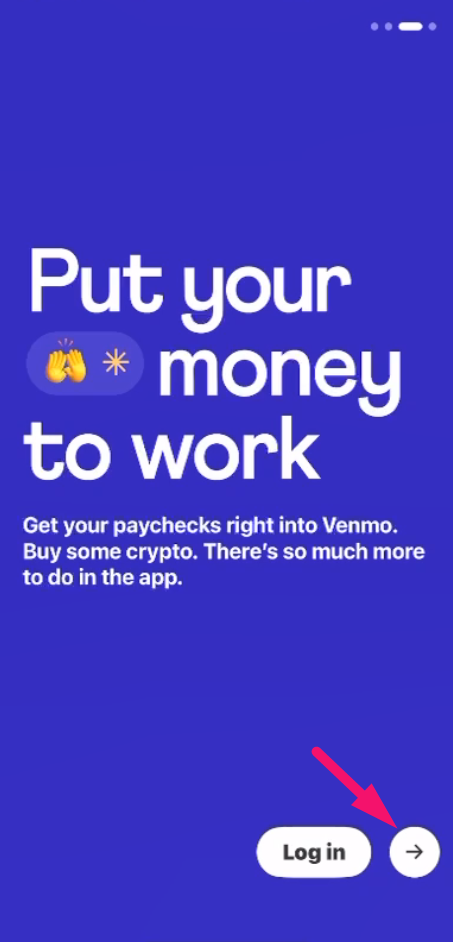
Step 5: Press on Personal and then on Get Started.
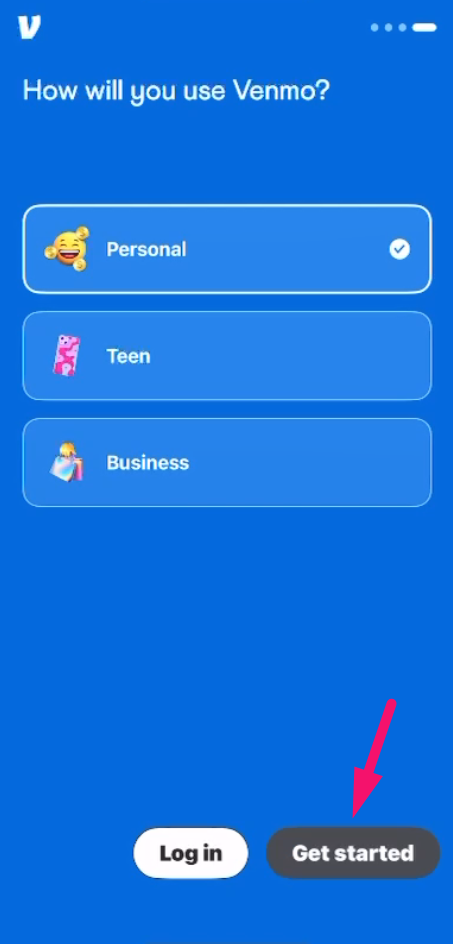
Step 6: Enter your phone number and press on Send code.
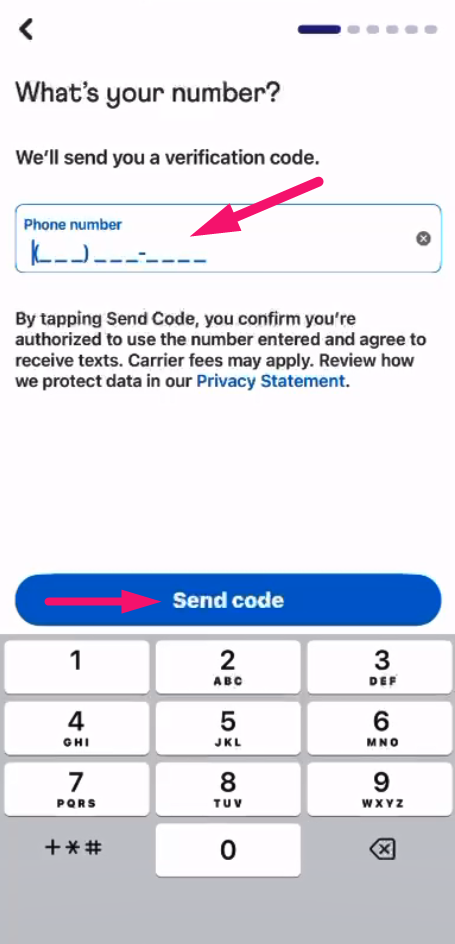
Step 7: Enter the SMS OTP code that you received on your phone number and press on Confirm.
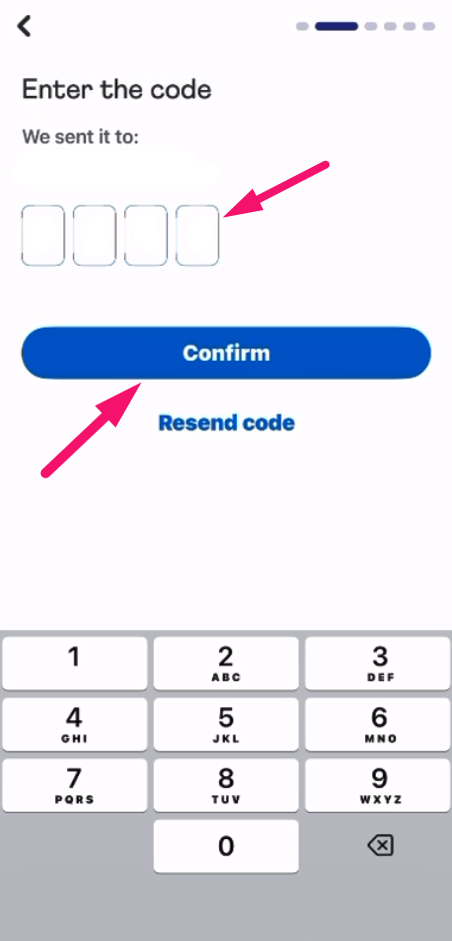
Step 8: Fill in legal first name, legal last name and press on Next.
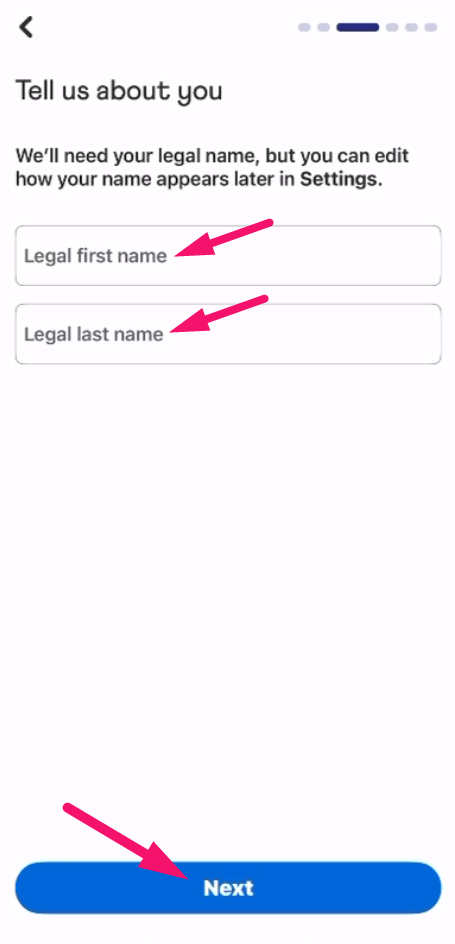
Step 9: Fill in the information needed for your account and press on Next.
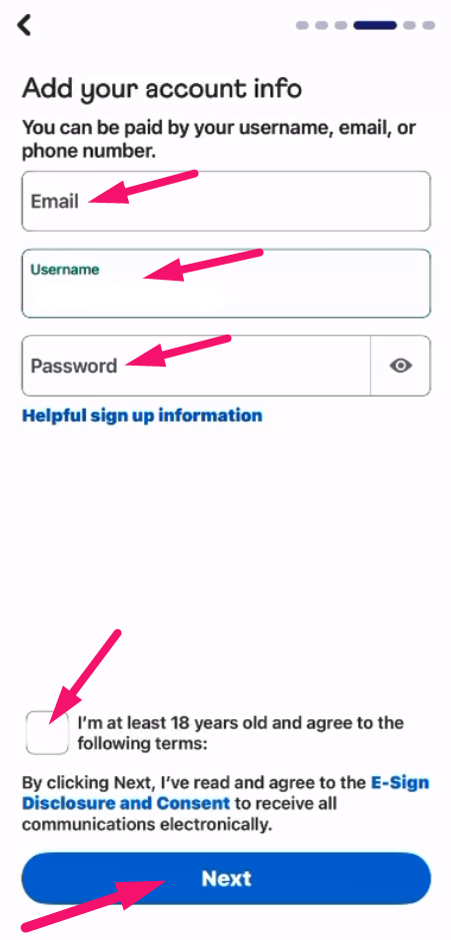
Step 10: Scroll down and press on Agree.
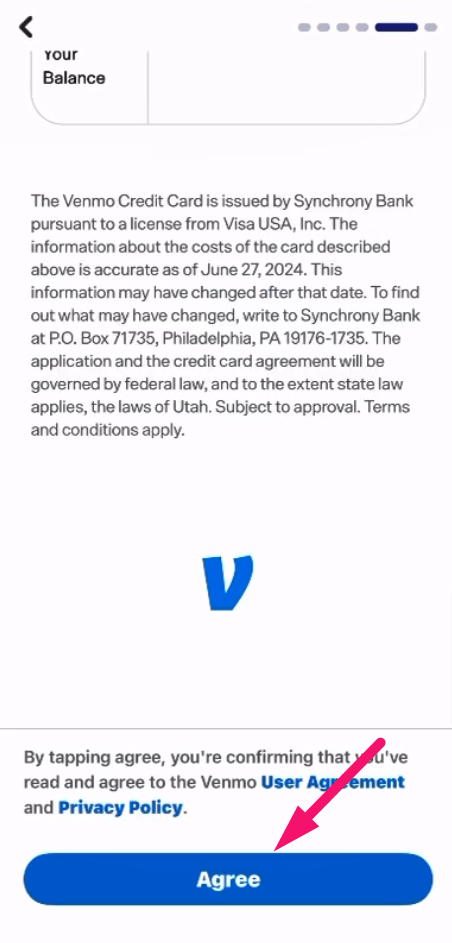
Step 11: Press on Public, Venmo friends or Private and after that press on Next.
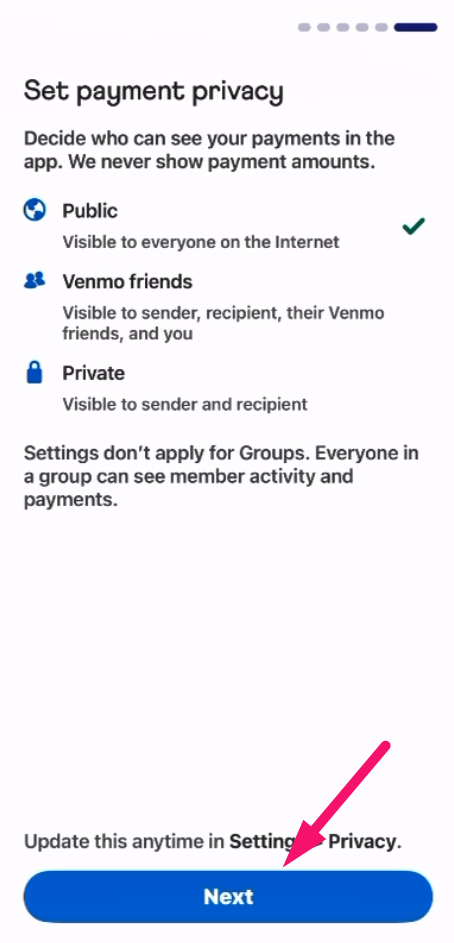
Step 12: Fill in your Card details and press on Add.
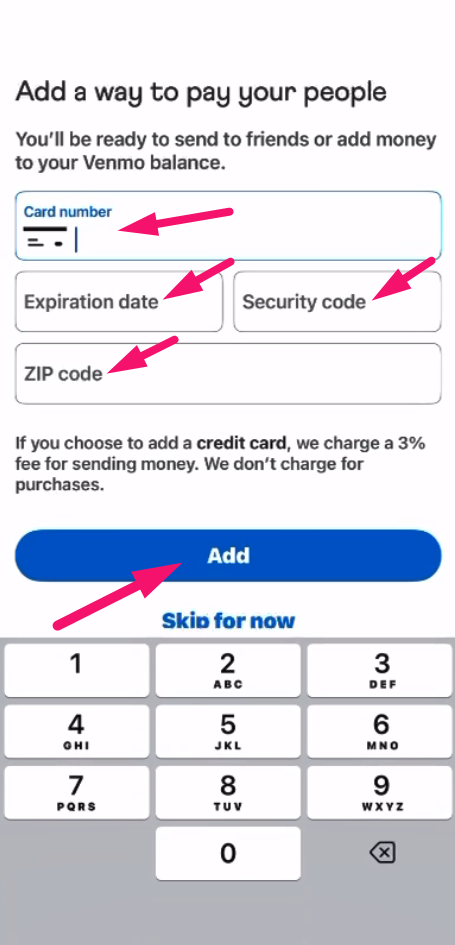
Step 13: Press on Skip for now.
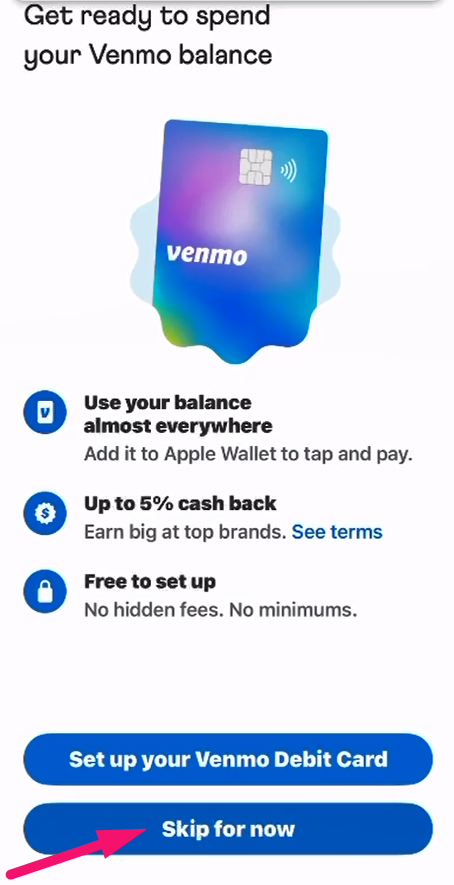
Step 14: Press on Not now.
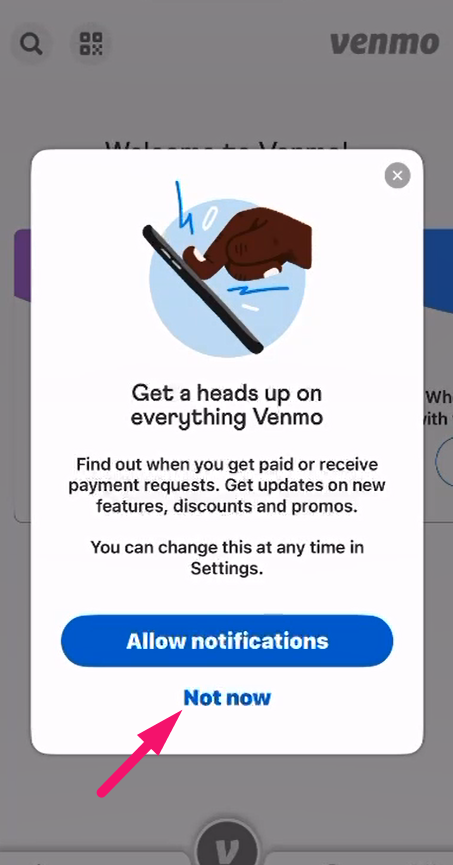
Step 15: Press on Crypto.
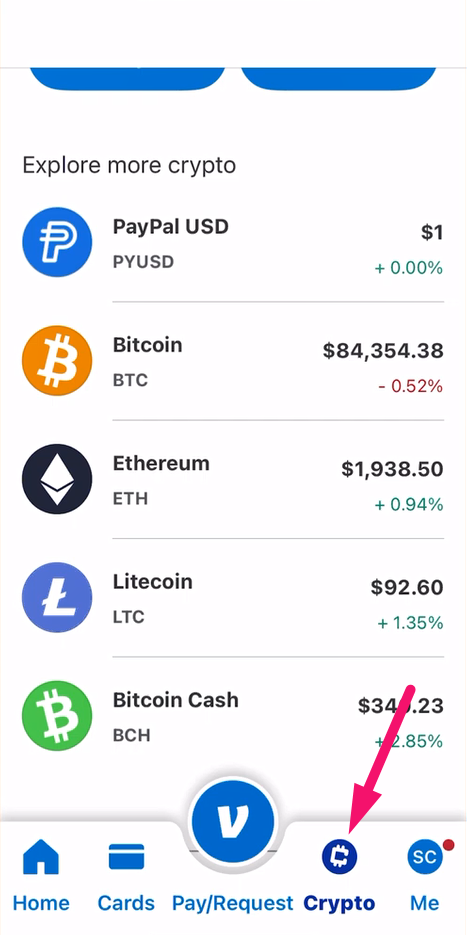
Step 16: Press on Bitcoin.
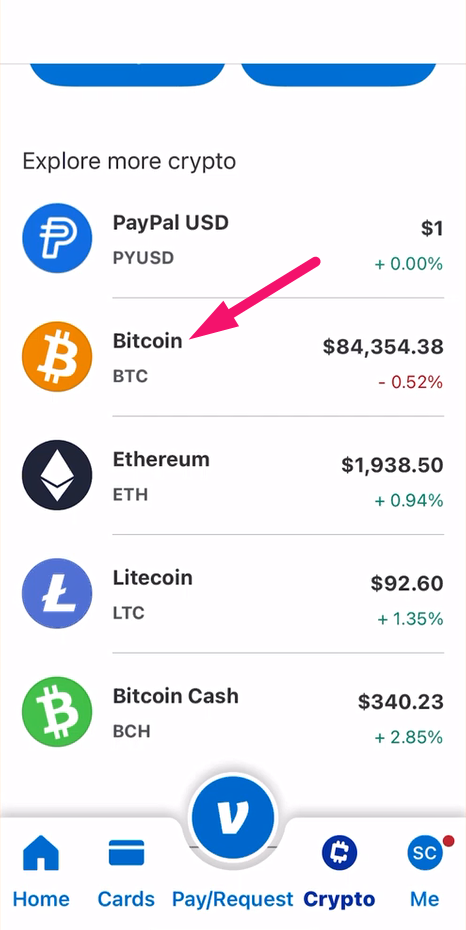
Step 17: Press on Buy.
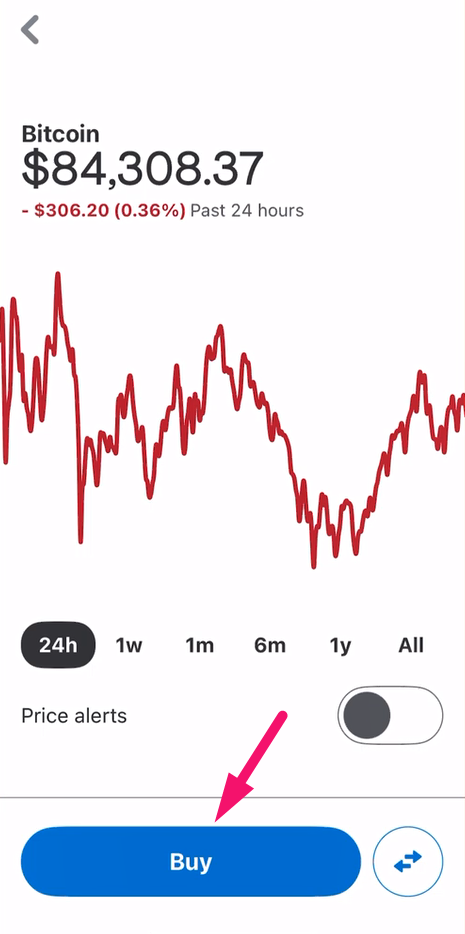
Step 18: Press on Continue.
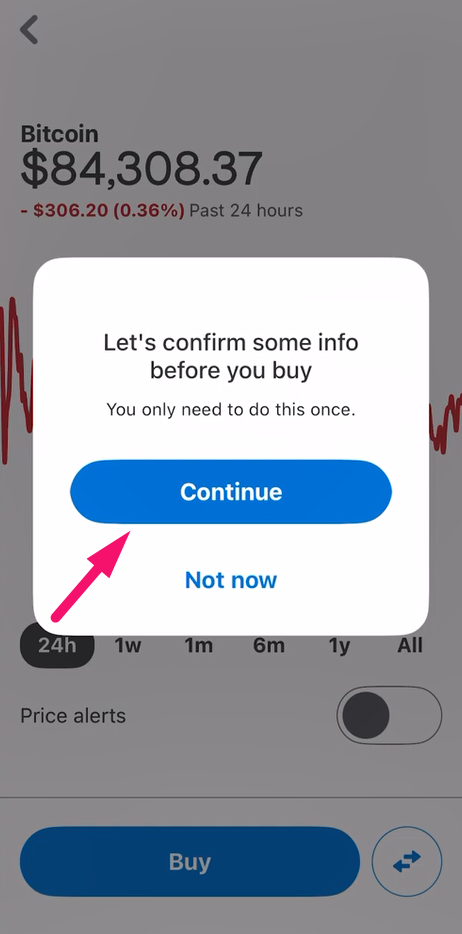
Step 19: Press on Agree and continue.
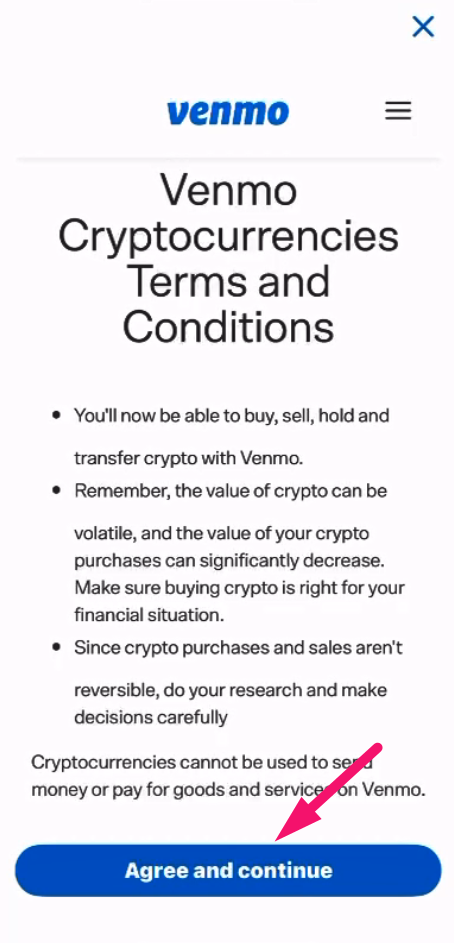
Step 20: Fill in all the marked fields, scroll down and press on Confirm.
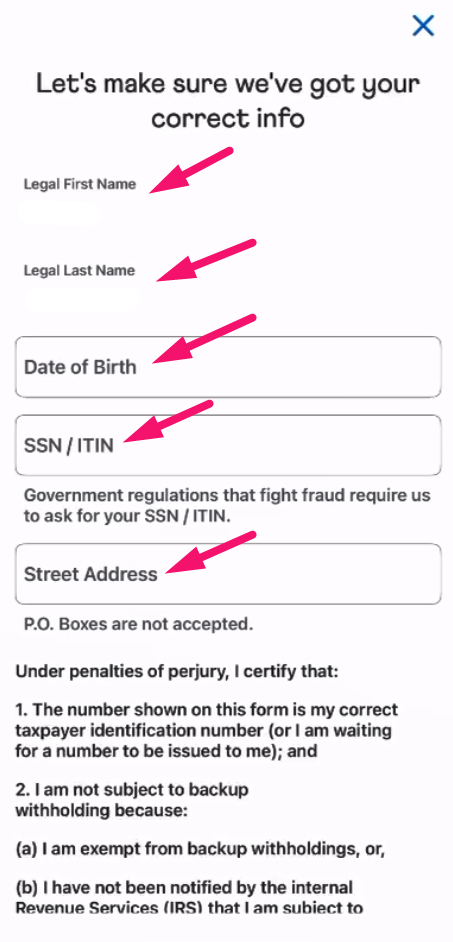
Step 21: Press on Buy crypto.
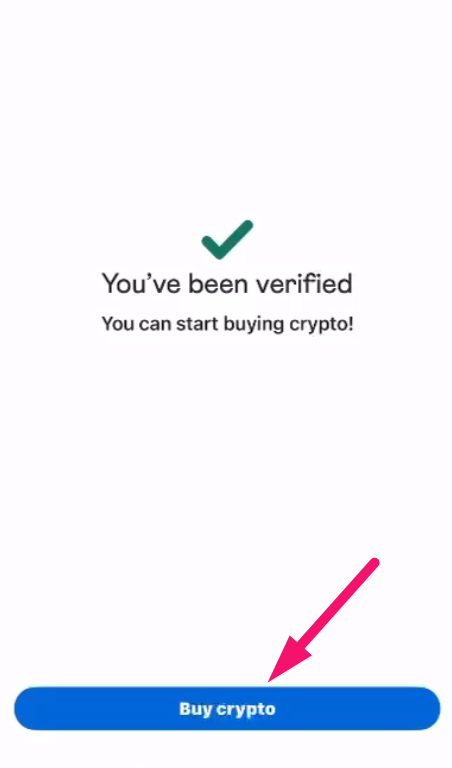
Step 22: Enter the price of the subscription of your choice and press on Next.
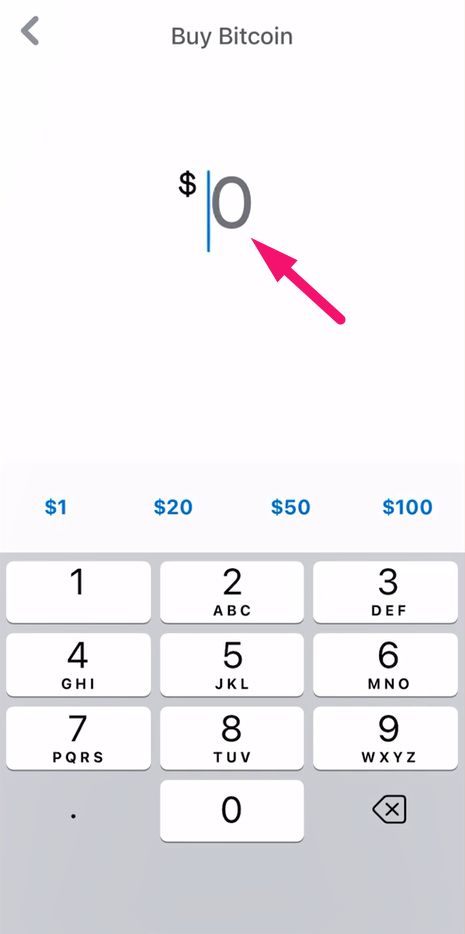
Step 23: Press on Choose a payment method.
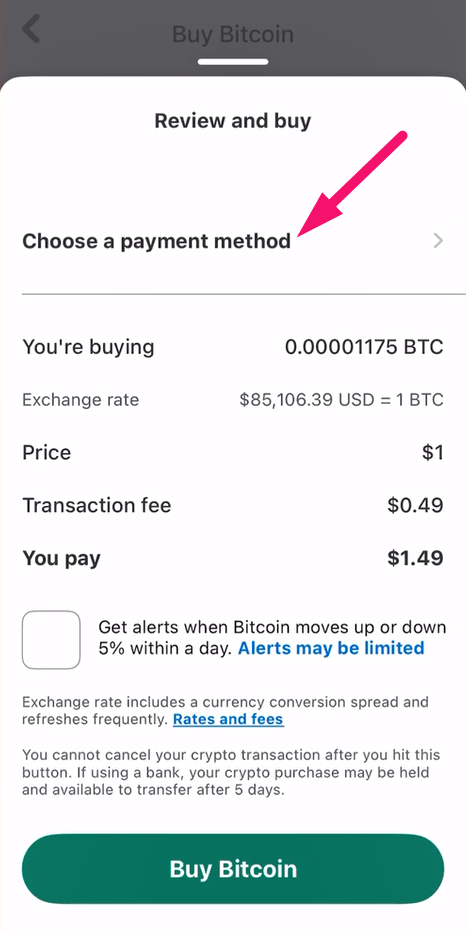
Step 24: Choose the card that you added earlier.
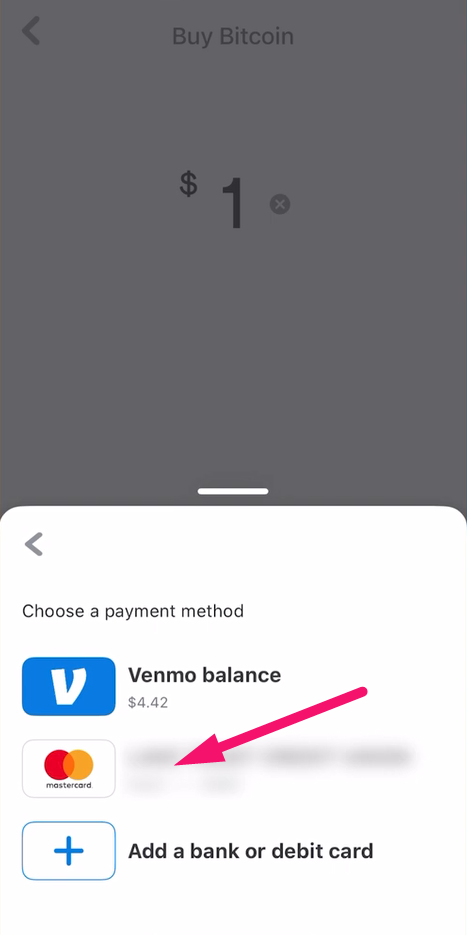
Step 25: Press on Buy Bitcoin.
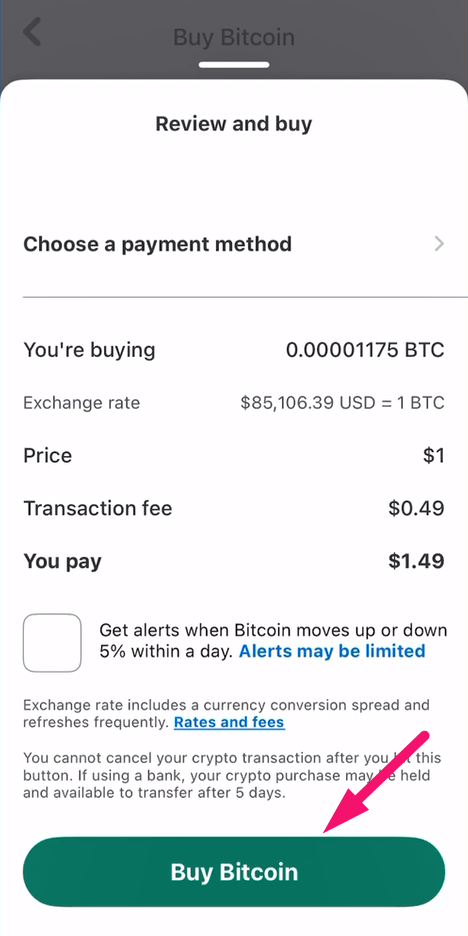
Step 26: Press on Not now.
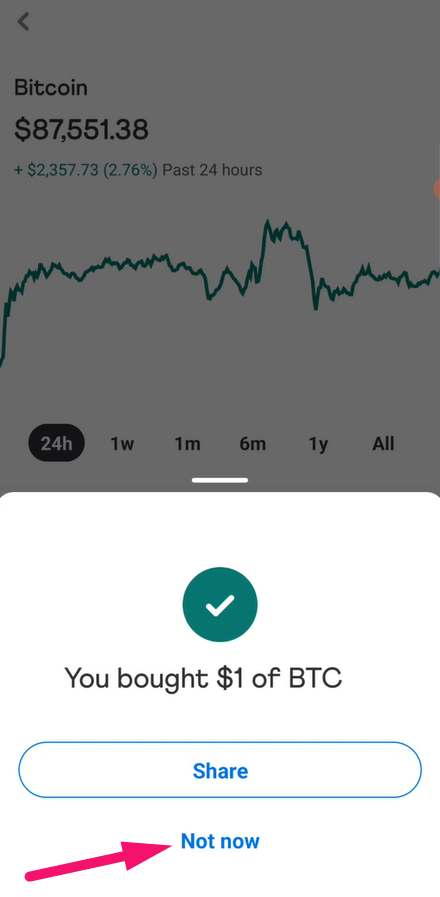
Step 27: Press on transfer button.

Step 28: Press on Send.
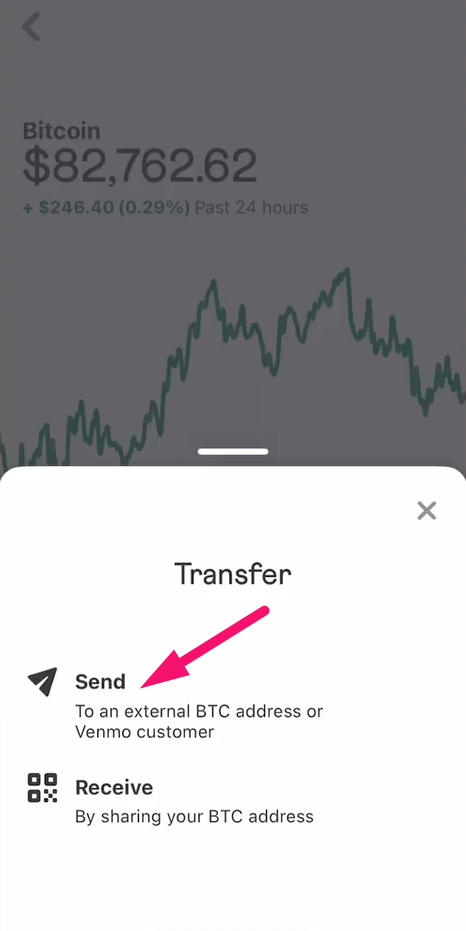
Step 29: For us to receive your payment and activate the subscription you need to enter the correct BTC wallet address in this marked field.
Our BTC wallet address is:
1Ees89Cenck6CVa7kuM1Gtmh1cpgYAZvRD
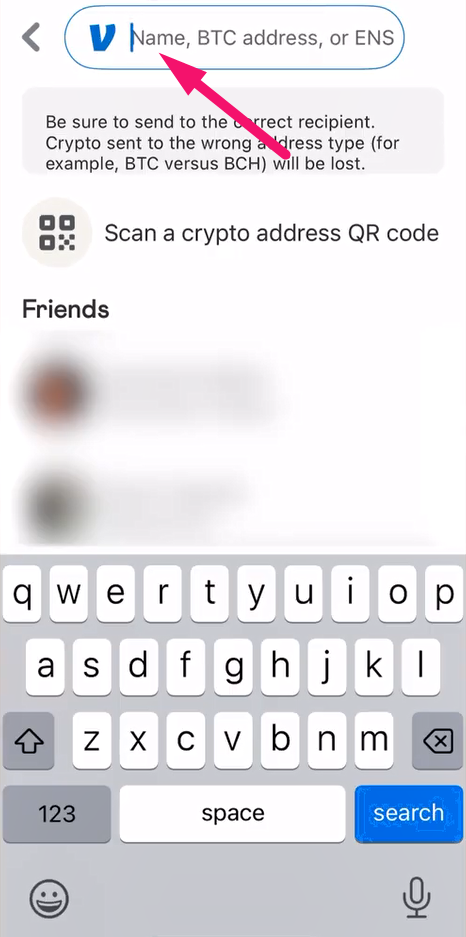
Step 30: Press on Continue.
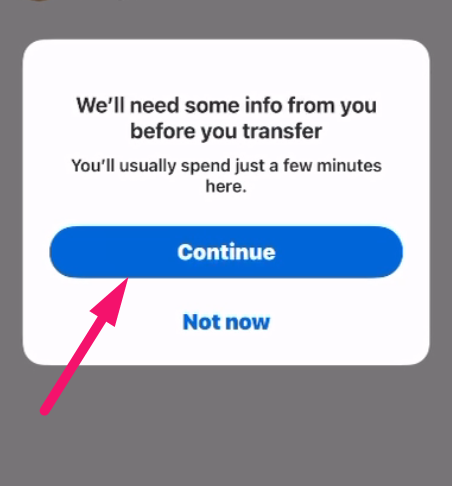
Step 31: Press on Agree and Continue.
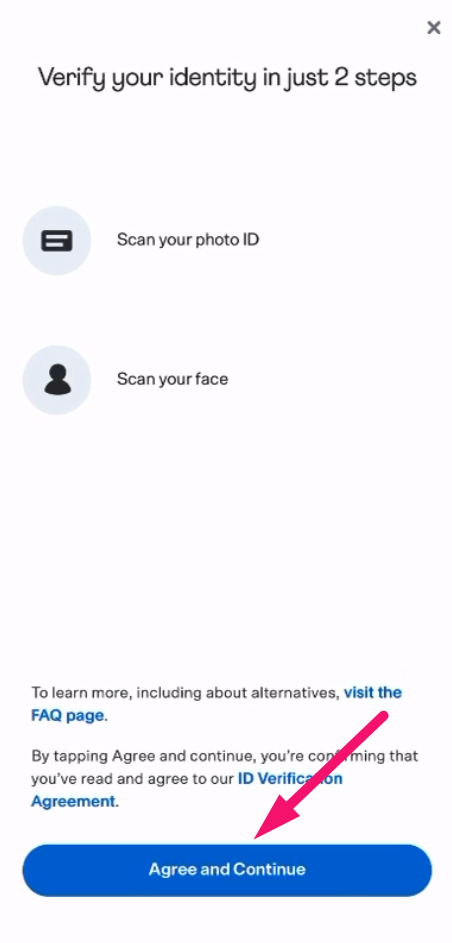
Step 32: Choose the document type.
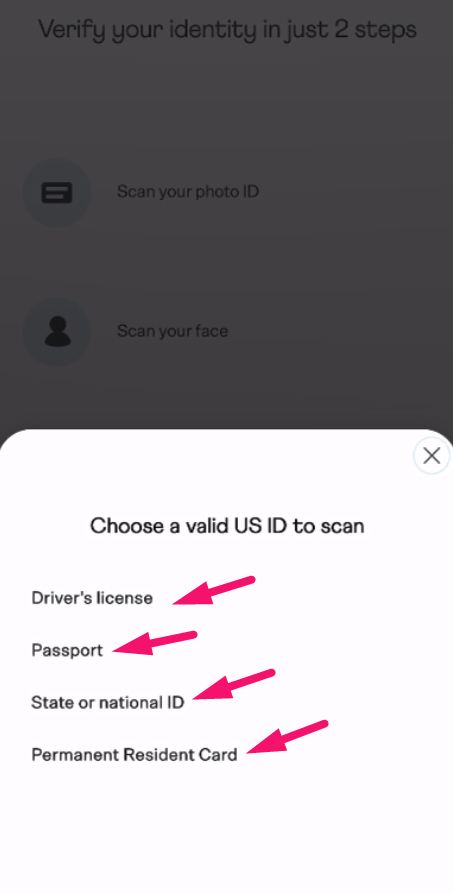
Step 33: Press on Allow, upload or take a photo of the document’s front and back. After that take a selfie
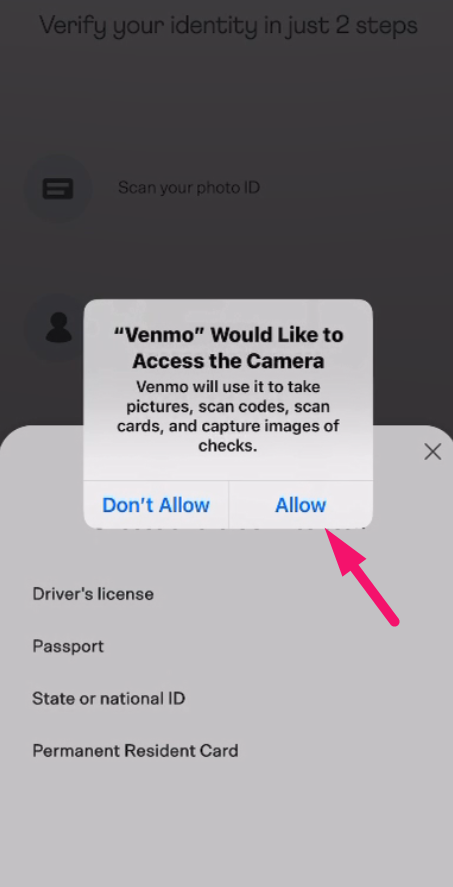
Step 34: Press on Continue.
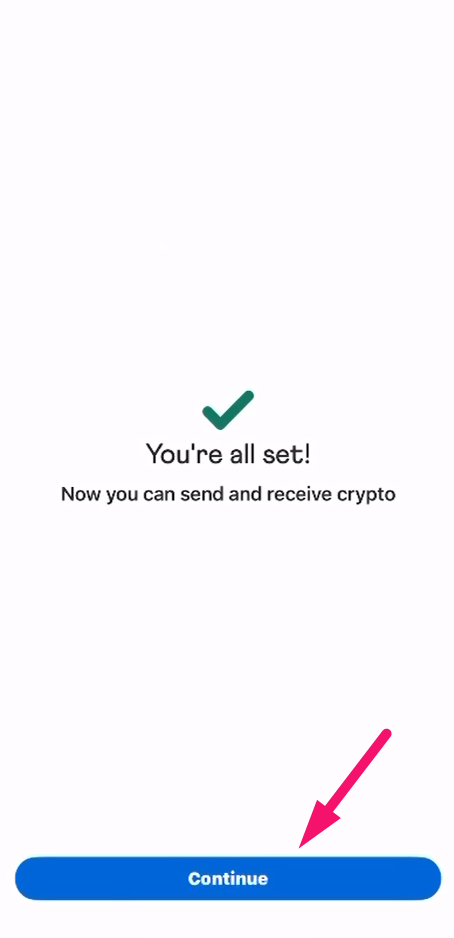
Step 35: Fill in the price of the subscription of your choice and press on Review Transfer.
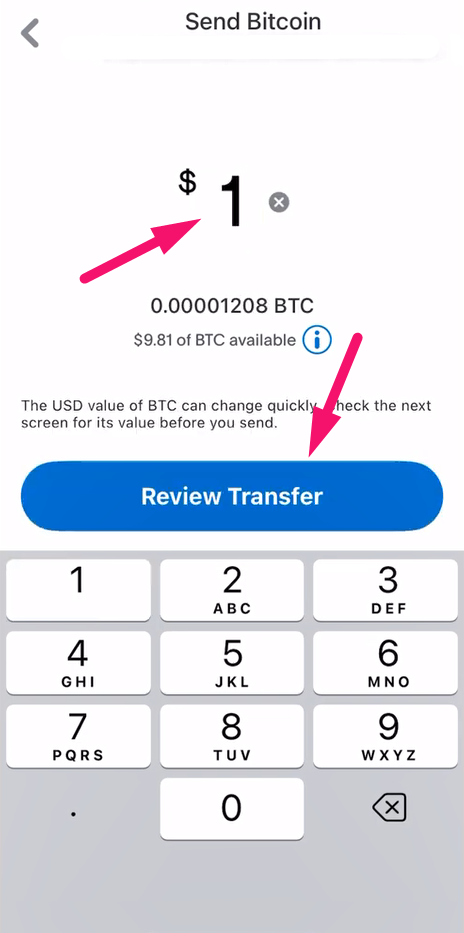
Step 36: Wait for the pending transaction to be confirmed and the process to complete.
