Step 1: Go to the App store or Google store, download CashApp and open it.
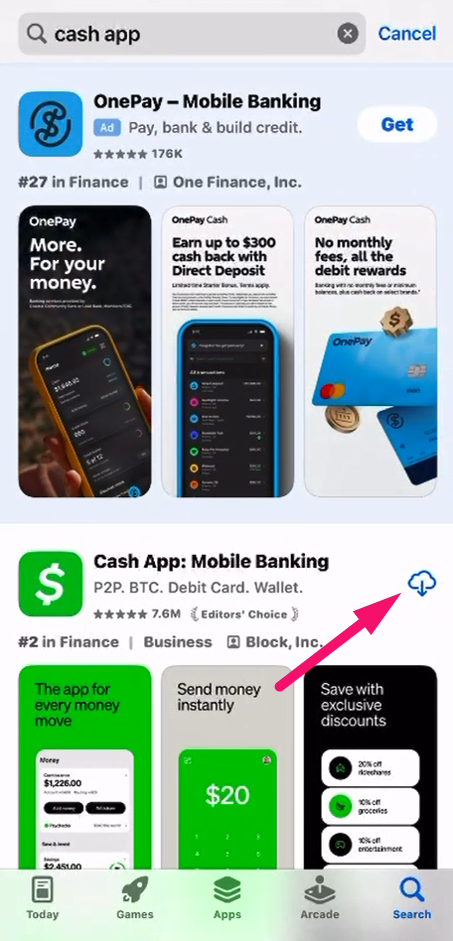
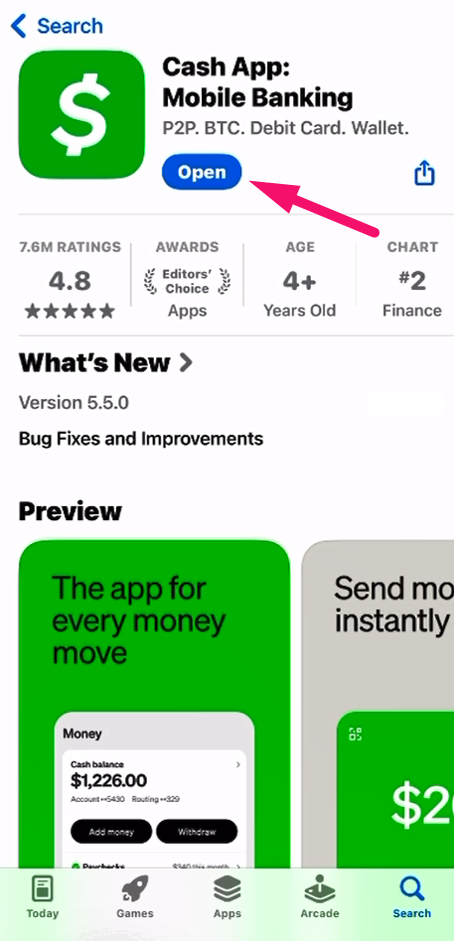
Step 2: Enter your phone number and press on Next.
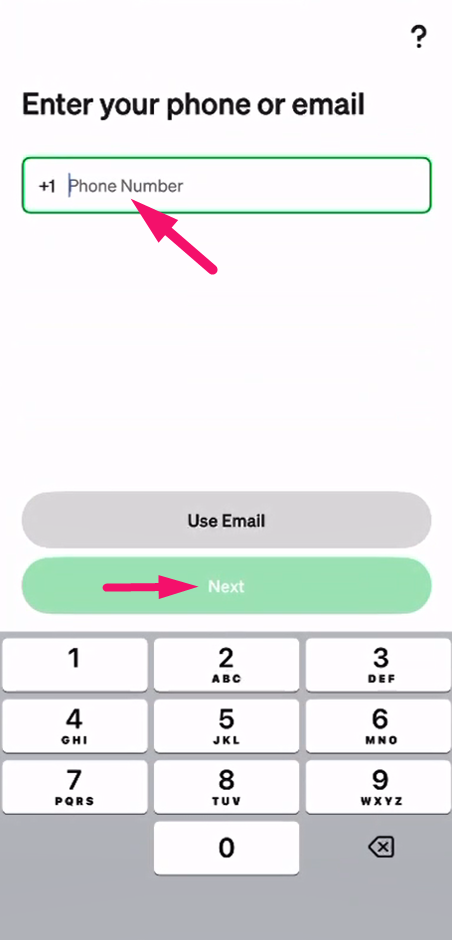
Step 3: Enter the SMS OTP code that you received on your phone number and press on Next.
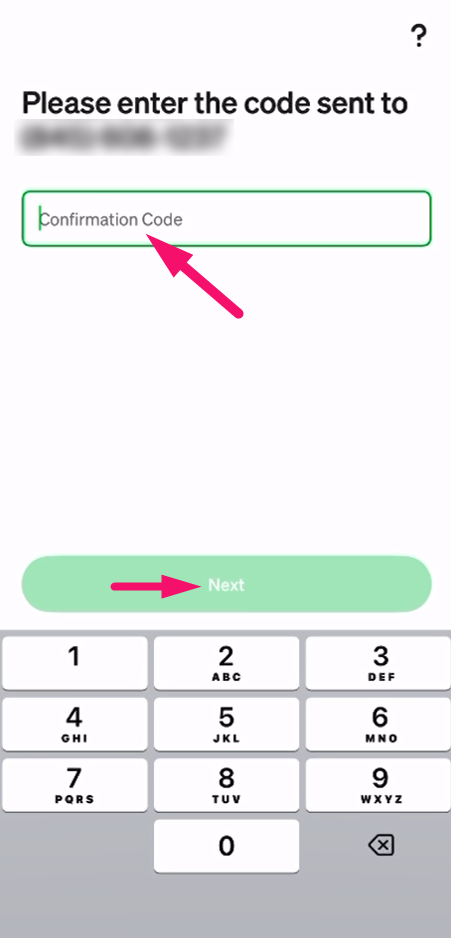
Step 4: Fill in your Card details and press on Link Card.
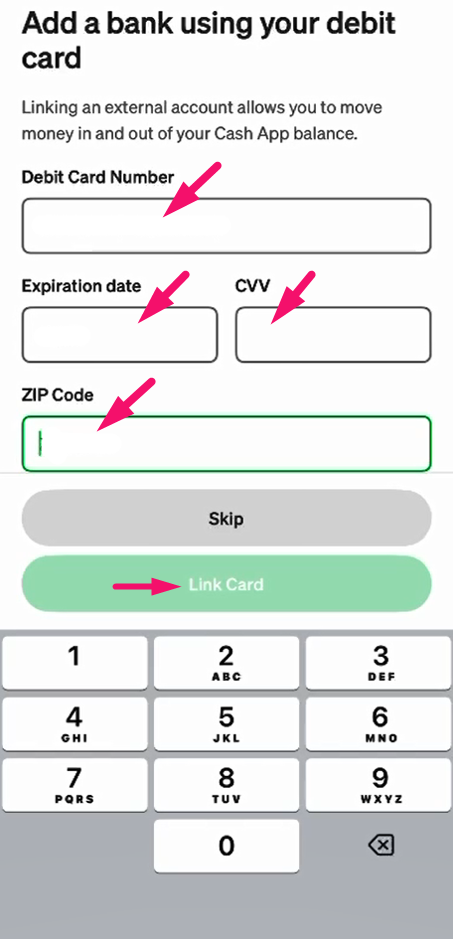
Step 5: Fill in legal first name, legal last name and press on Next.
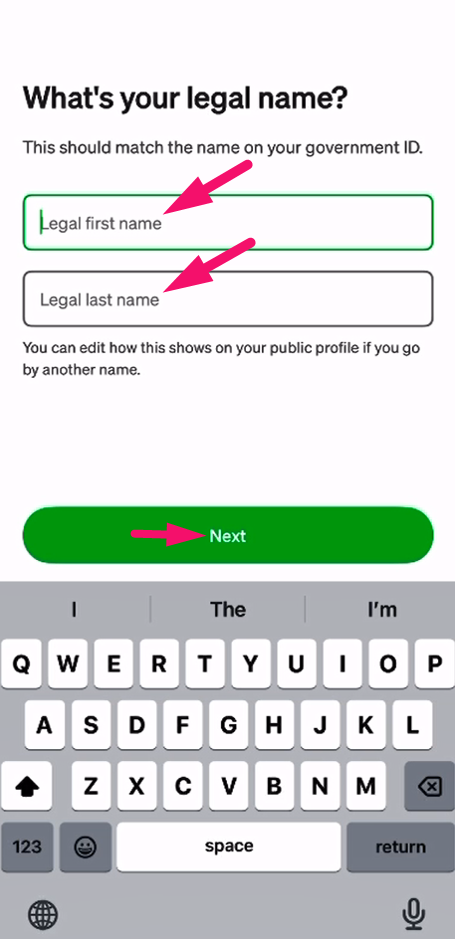
Step 6: Fill in your date of birth and press on Next.
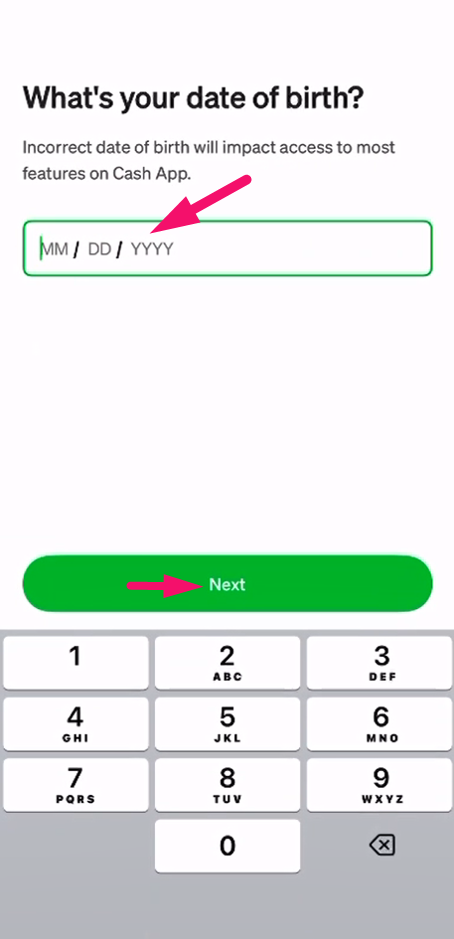
Step 7: Create your ‘Cashtag’ and press on Next.
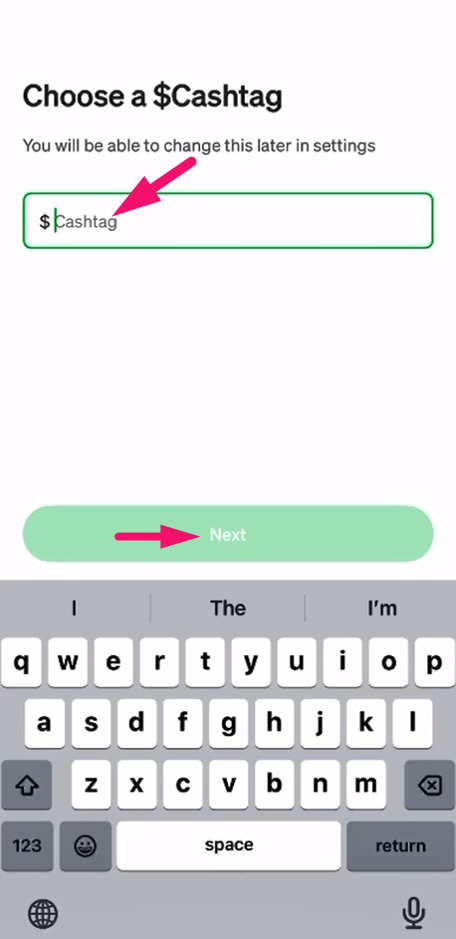
Step 8: Create your personal PIN.

Step 9: Press on Skip
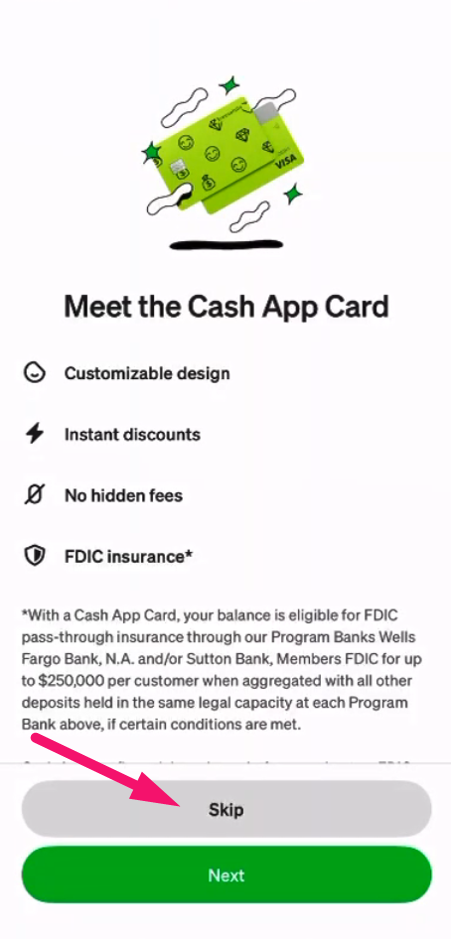
Step 10: Press on Not Now.
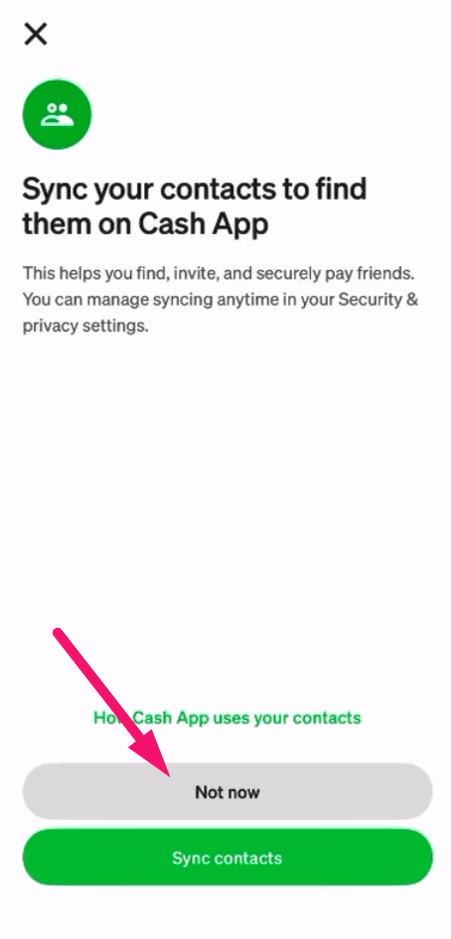
Step 11: Press on Turn On.
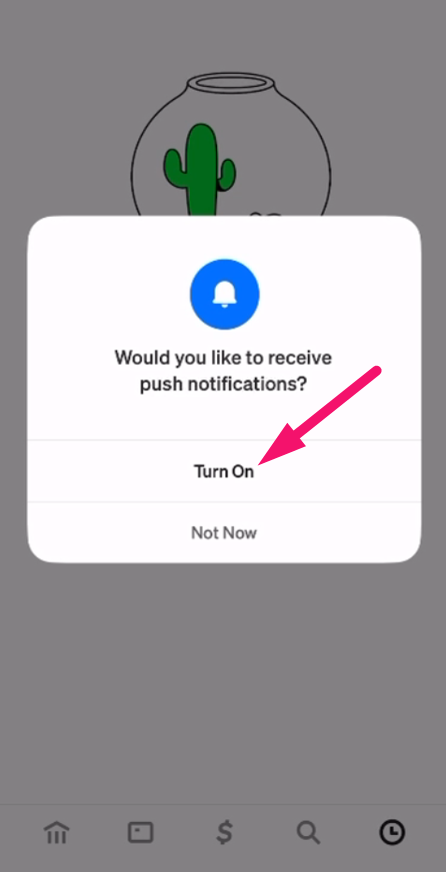
Step 12: Press on home button.
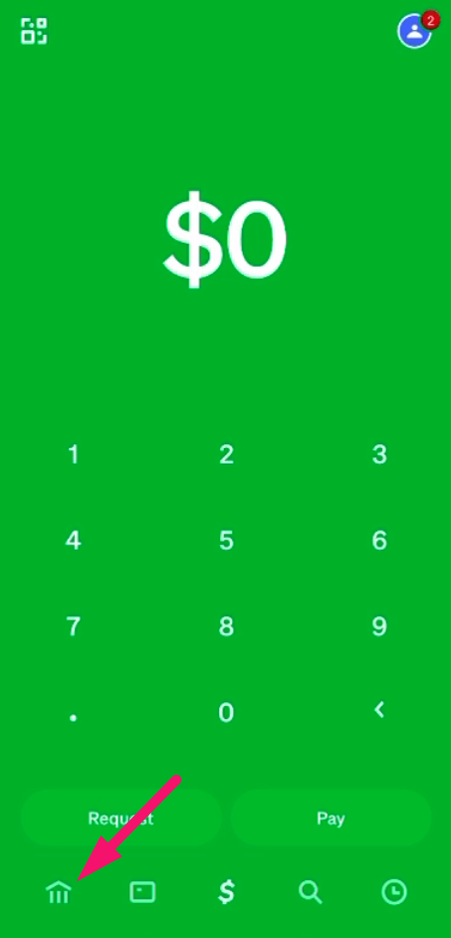
Step 13: Press on Bitcoin.
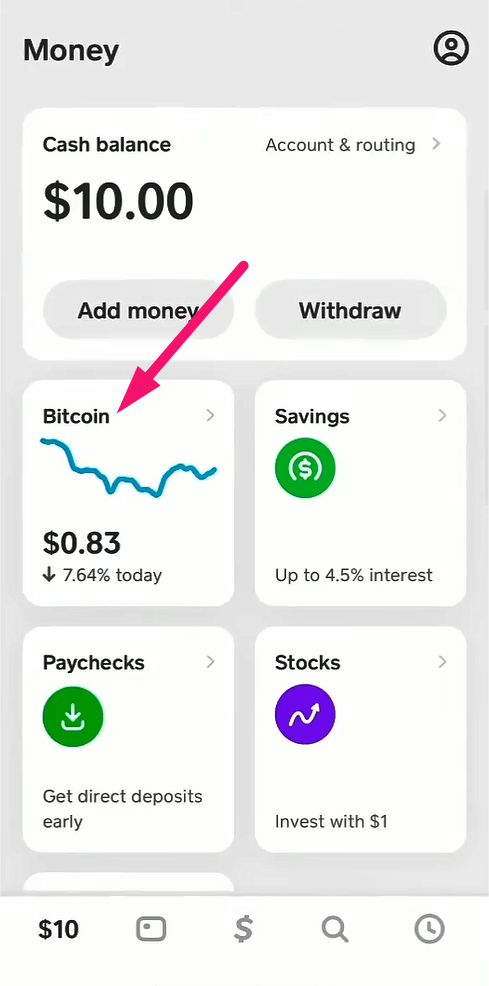
Step 14: Press on Buy.
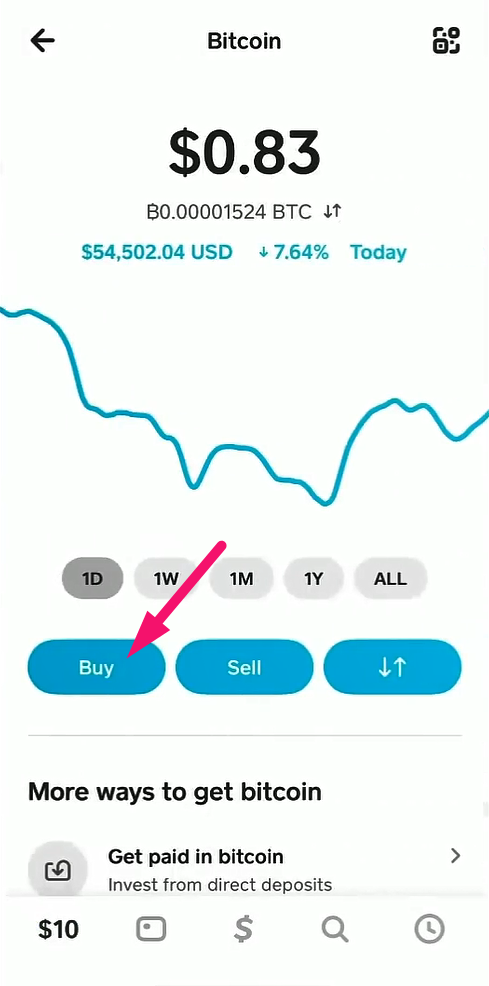
Step 15: Press on three dots, enter the price of the subscription of your choice and press on Next.
NOTE: transaction fee could be around 5 USD.
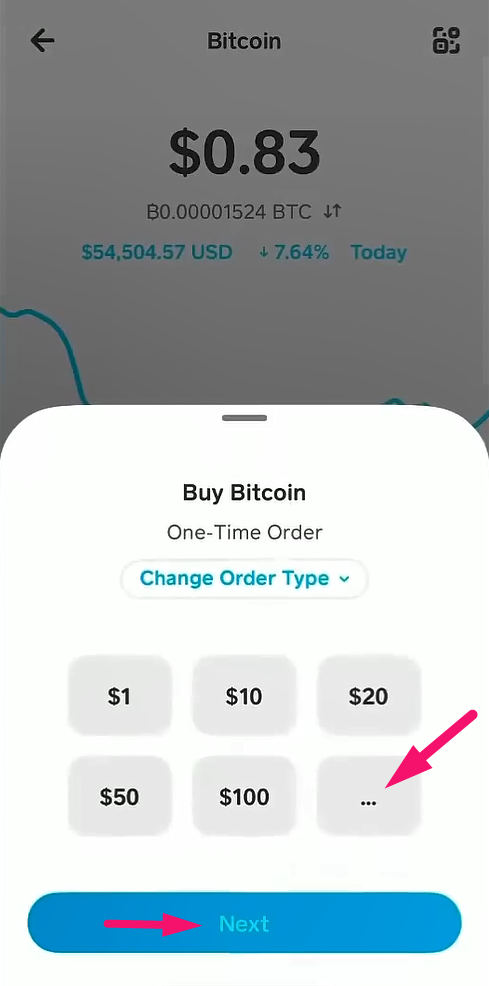
Step 16: Enter your email and press on Next.
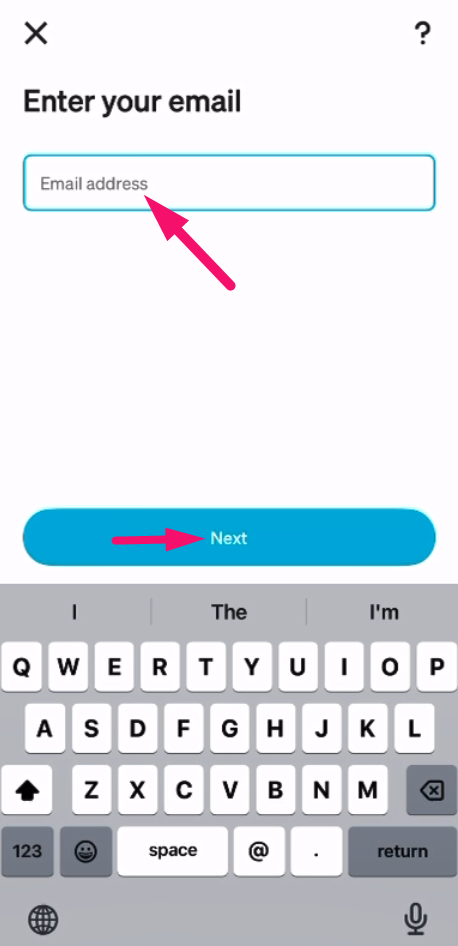
Step 17: Enter the code that you received in an email and press on Verify.
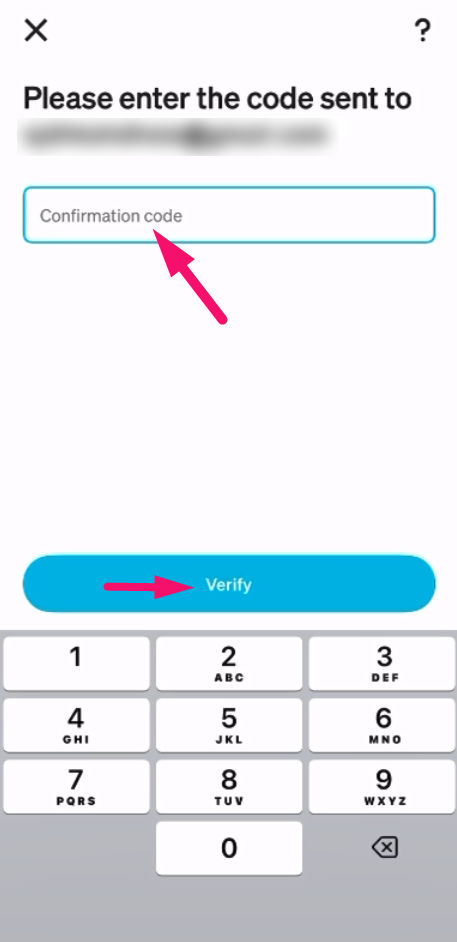
Step 18: Press on Continue.
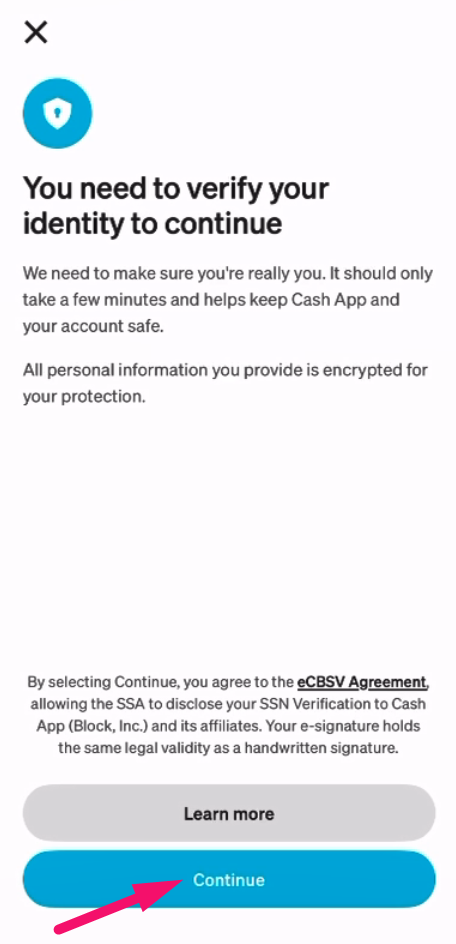
Step 19: Fill in the last 4 digits of your social security and press on Next.
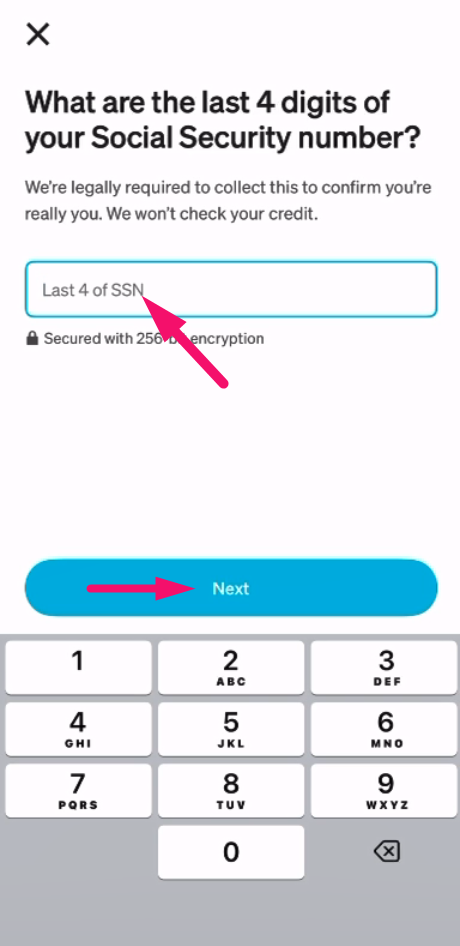
Step 20: Fill in your current address and press on Next.
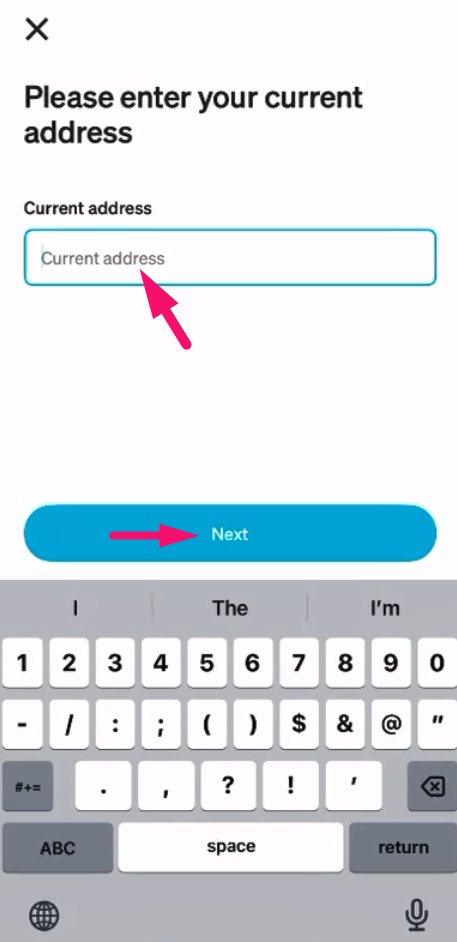
Step 21: Fill in all the fields with your current address details and press on Next.
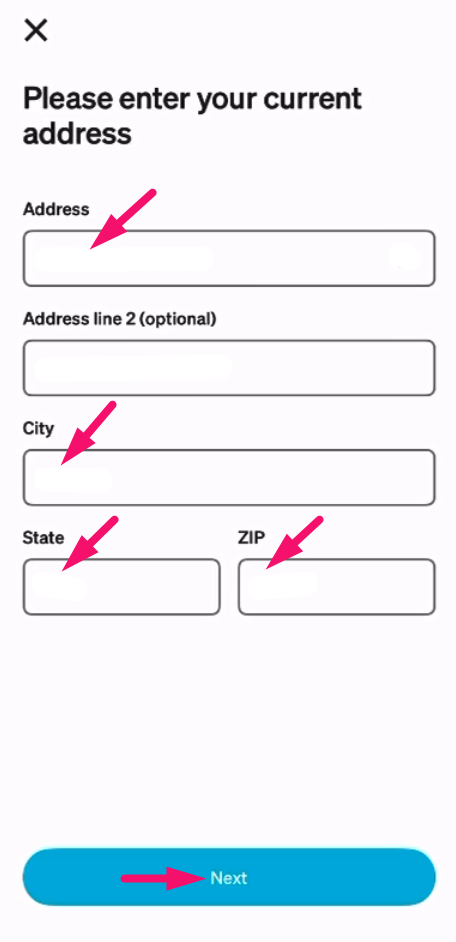
Step 22: Press on Confirm.
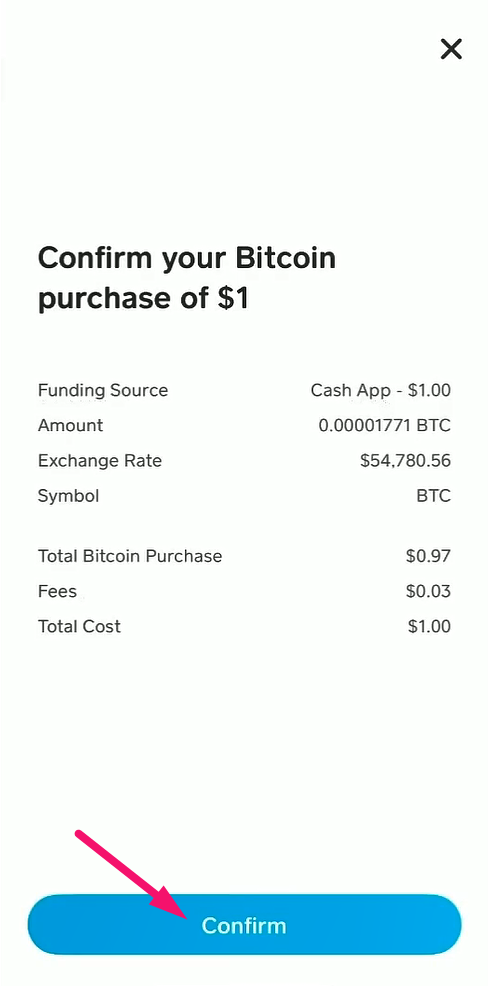
Step 23: Press on Done.
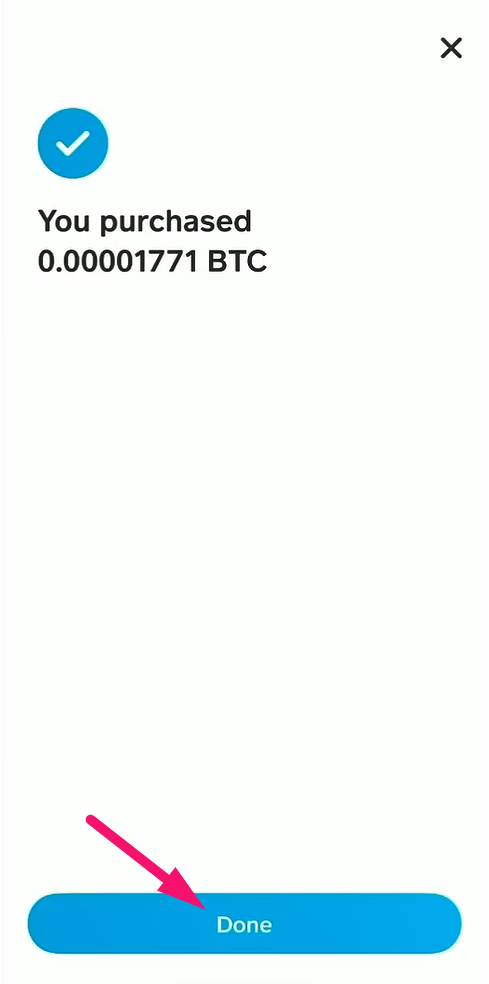
Step 24: Press on transfer button.
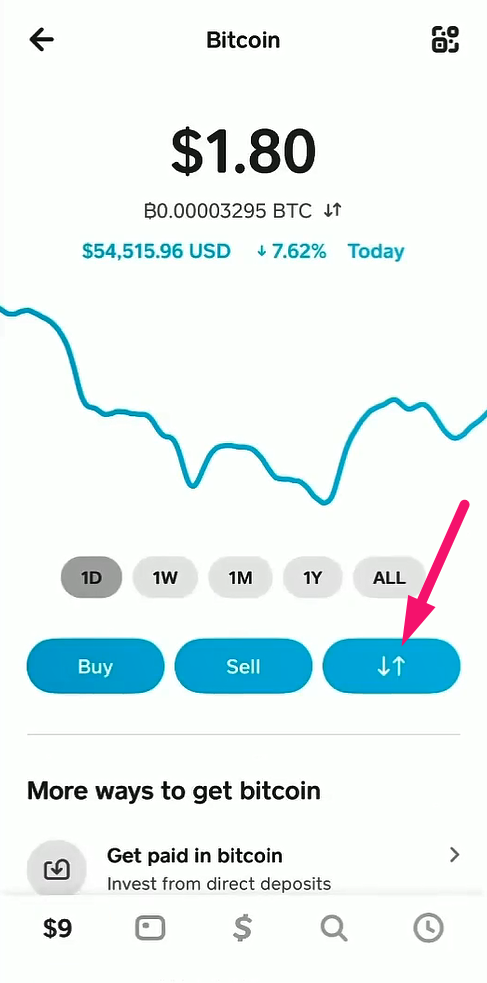
Step 25: Choose Send bitcoin.
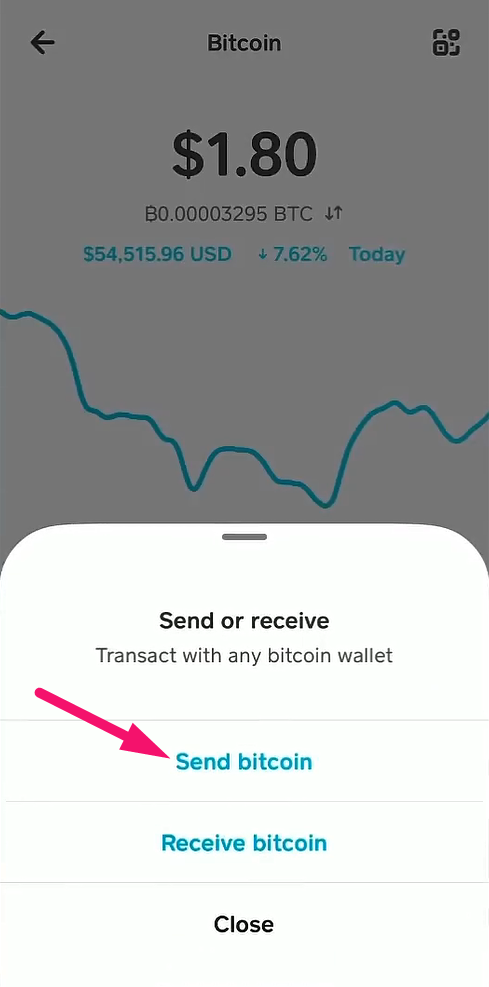
Step 26: Fill in the price of the subscription of your choice and press on Send.
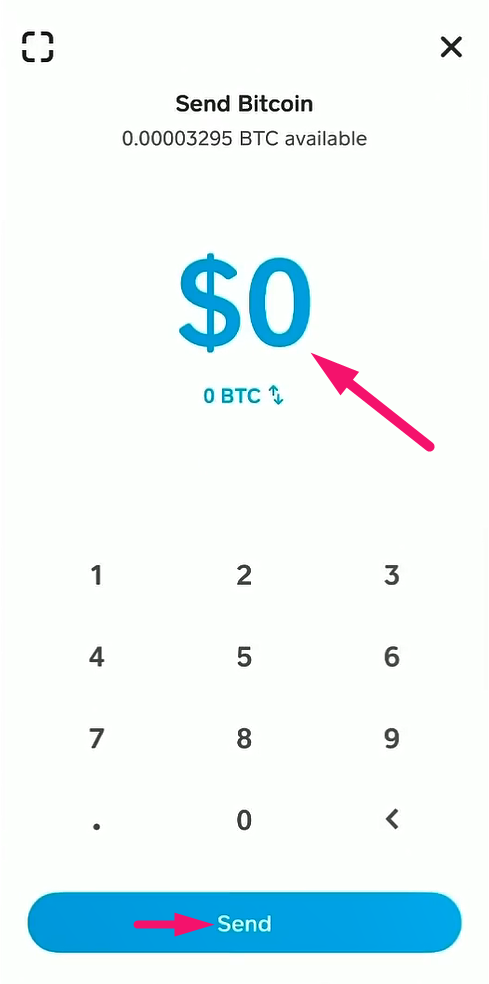
Step 27: For us to receive your payment and activate the subscription you need to enter the correct BTC wallet address in this marked field.
Our BTC wallet address is:
1Ees89Cenck6CVa7kuM1Gtmh1cpgYAZvRD
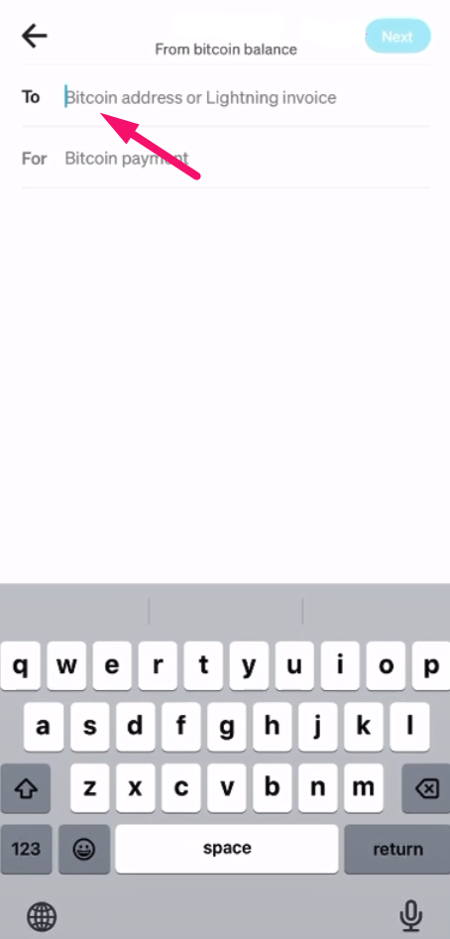
Step 28: Press on Continue.
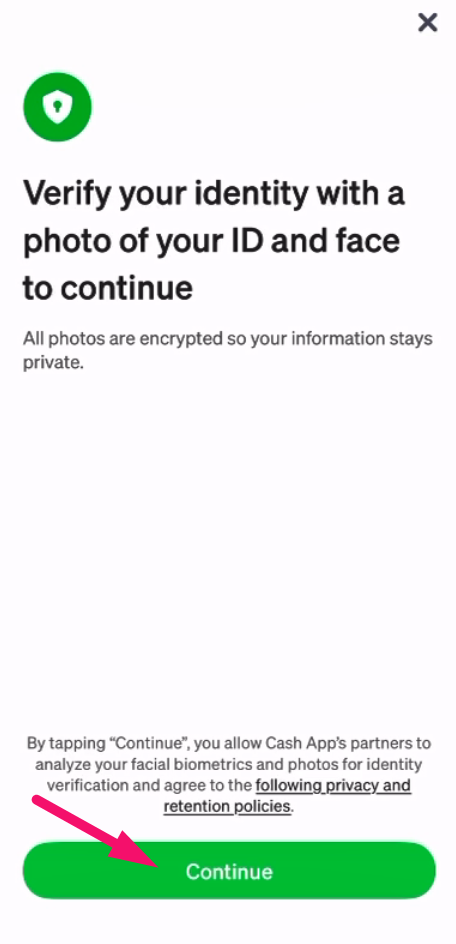
Step 29: Press on Allow, After that press on Allow again.
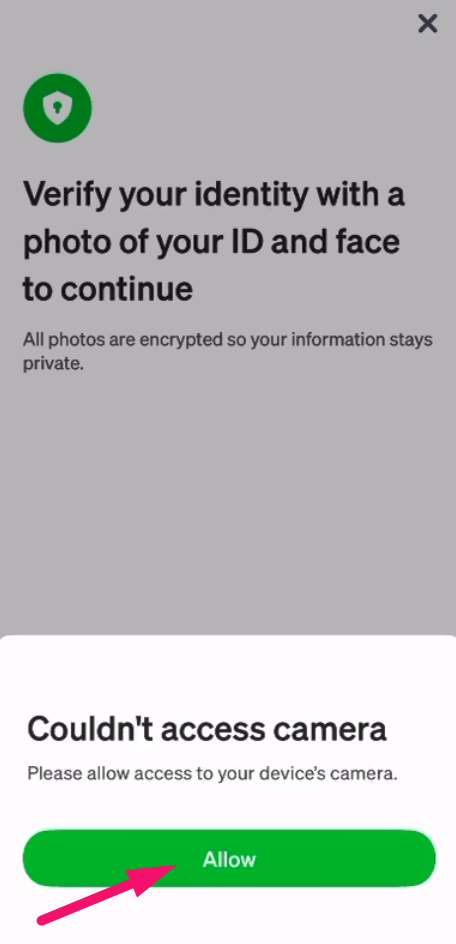
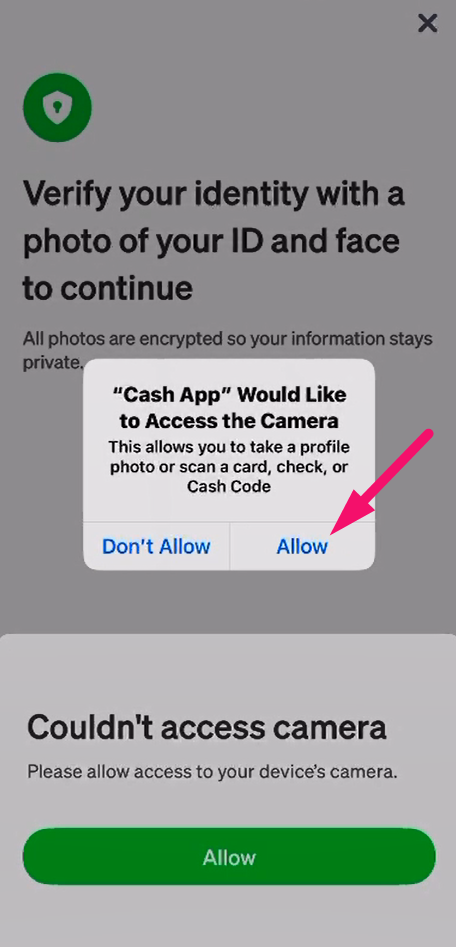
Step 30: Take a photo of front and back of your identity verification document.
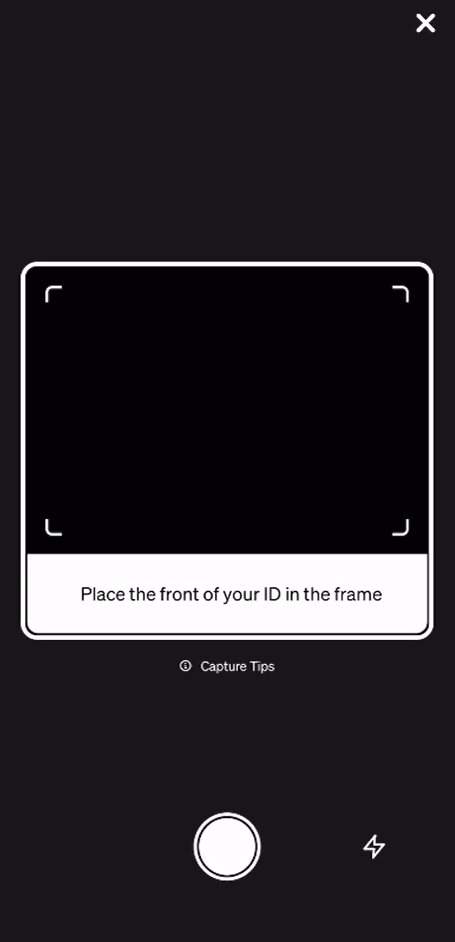
Step 31: Choose the document and upload the photos of it.
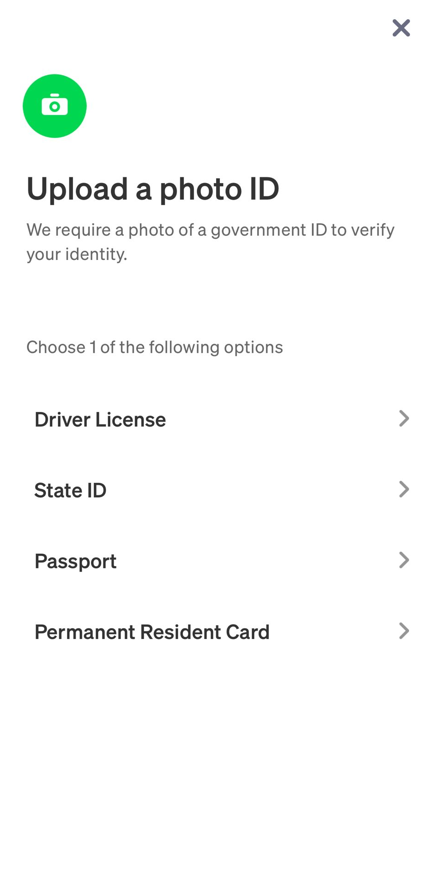
Step 32:Press on Continue.
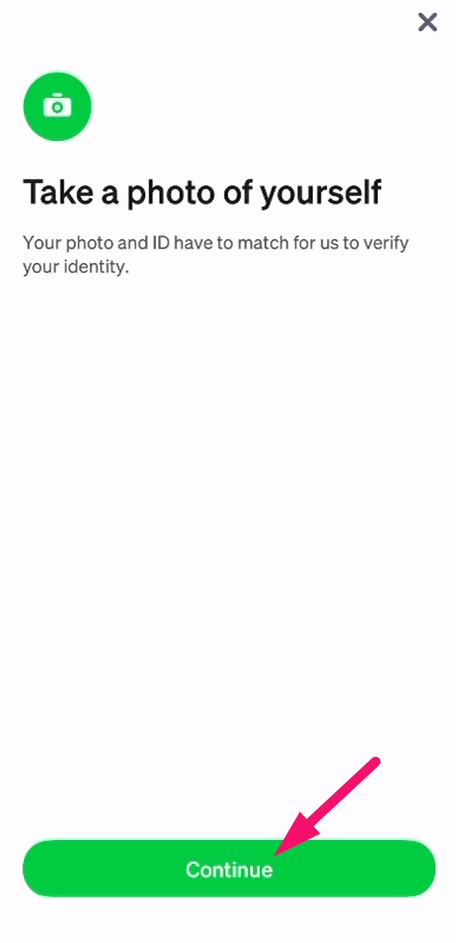
Step 33: Choose one from the list and press on Next.
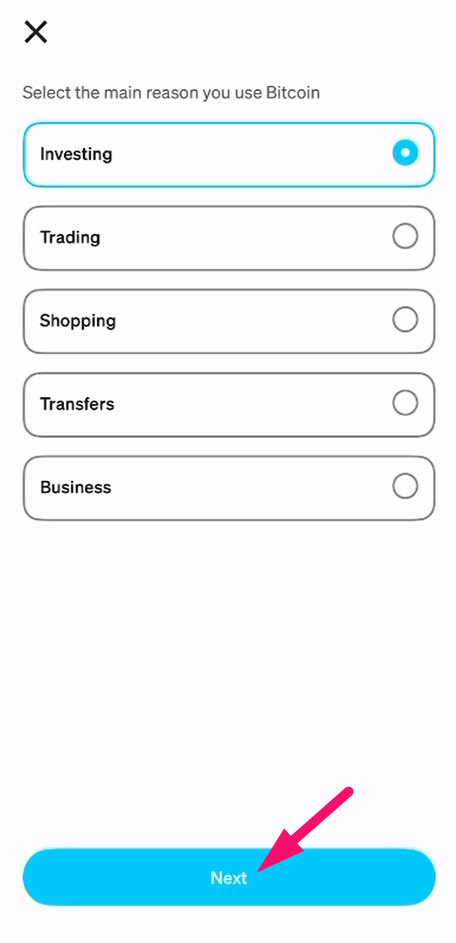
Step 34: Choose one from the list and press on Next.
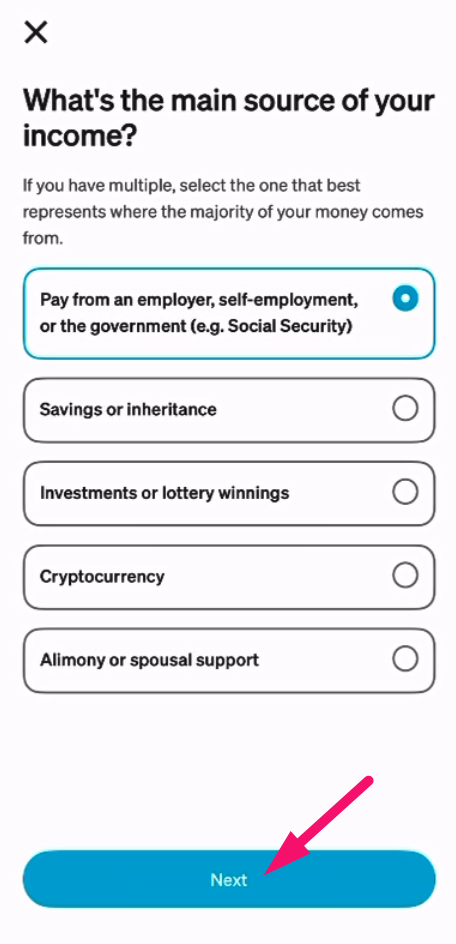
Step 35: Choose one from the list and press on Next.
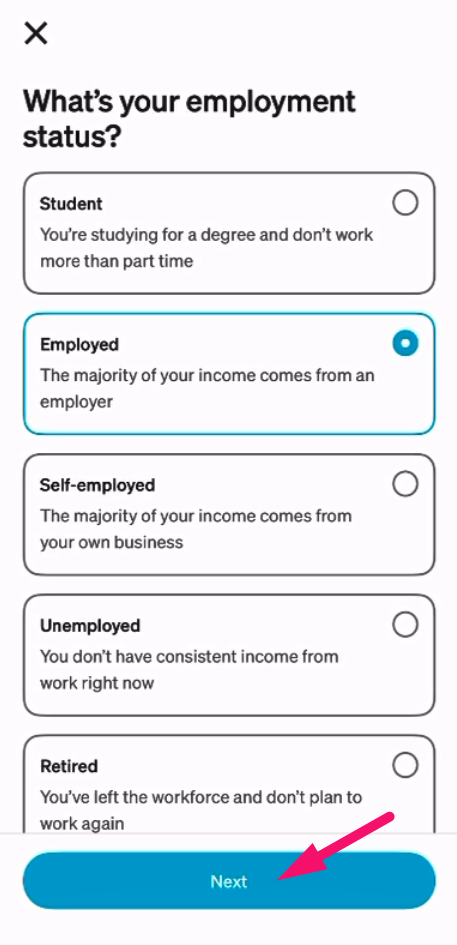
Step 36: Fill in job title and press on Next.
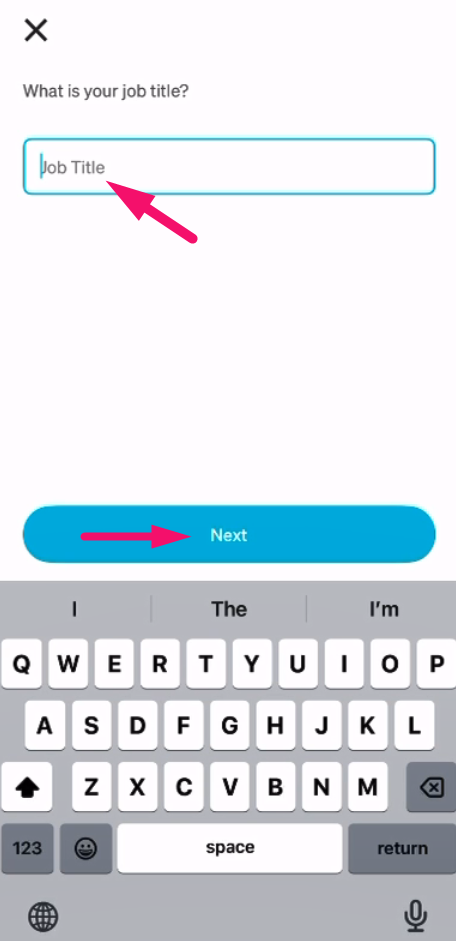
Step 37: Fill in employer name and press on Next.
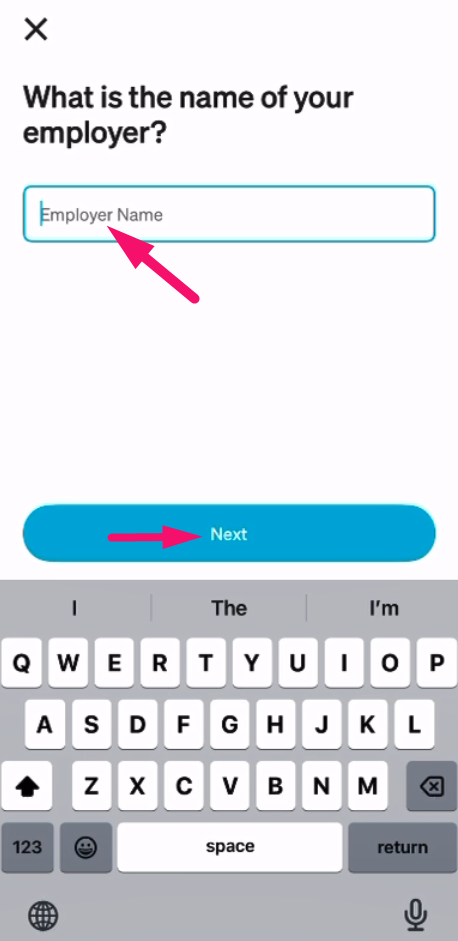
Step 38: Choose ‘Priority’ and press on Next.
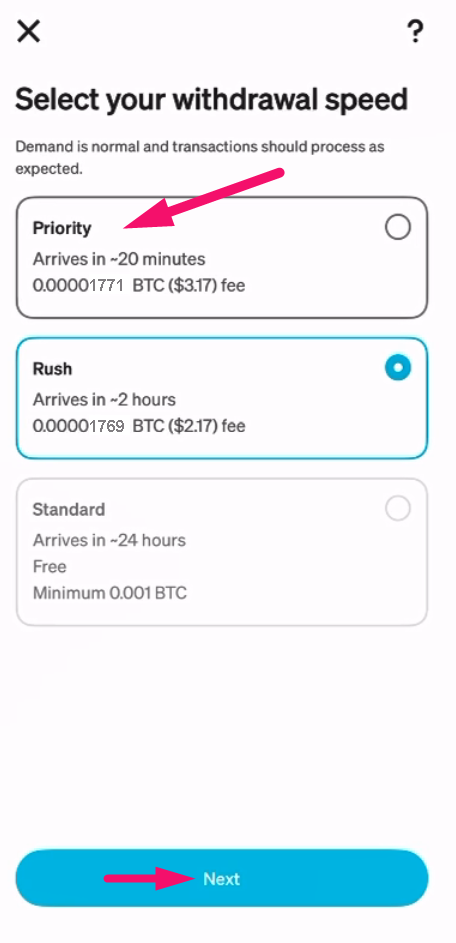
Step 39: Wait for the pending transaction to be confirmed and the process to complete.
Regards, Apollo Group TV
Support Team
