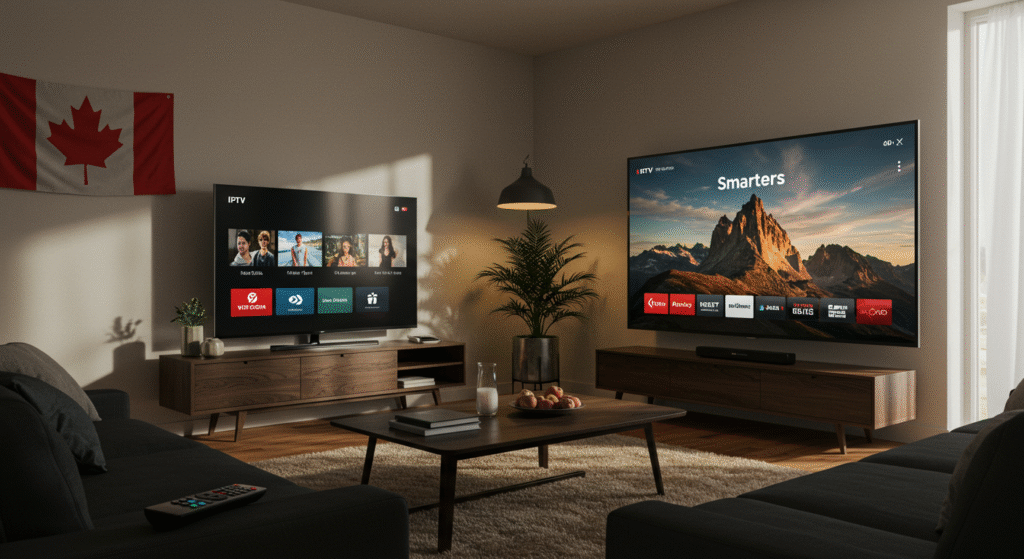Searching for a reliable, easy-to-use player for your IPTV service can be frustrating. Too many apps promise smooth streaming but fall short on features, updates, or device support. That’s where IPTV Smarters Pro stands out.
IPTV Smarters is one of the most popular IPTV players available today. It’s trusted by thousands across Canada for watching live TV, VOD, series, and more. Whether you’re a new user or switching from another app, this guide is your one-stop solution. We’ll cover everything you need to know about IPTV Smarters Pro—from setup and features to comparisons and troubleshooting tips.
By the end, you’ll know exactly how to install, use, and get the most out of IPTV Smarters, making it your go-to IPTV player for 2025.
Table of contents
IPTV Smarters Pro: The 2025 Review for Canadians
What is IPTV Smarters Pro? (And What It Isn’t)
IPTV Smarters Pro is a video player app built for users who already have an IPTV service. It does not offer live channels or content on its own. Instead, it acts as a smart interface where you can input your playlist or IPTV subscription details. This makes it a flexible choice for anyone using services that support IPTV Smarters login options.
New users often mistake IPTV Smarter for a service provider. It’s important to know that it’s simply a player. You need a valid IPTV subscription or playlist to stream content through the app.
Key Features at a Glance
- Live TV with category-based layout
- Video on Demand (VOD) and TV series support
- EPG integration with grid and classic styles
- Catch-up feature (if supported by your provider)
- Xtream Codes API and M3U playlist support
- Multi-screen and multi-user options
- Built-in speed test and VPN compatibility
- Parental controls for secure viewing
- Works across major platforms: FireStick, Android TV, Windows, macOS, iOS, and more
These features position IPTV Smarters Pro as a top-tier choice among IPTV players, especially in Canada where reliability and versatility are key.
Pros & Cons
| Pros | Cons |
|---|---|
| User-friendly interface | No content provided (requires playlist) |
| Supports multiple devices | Some features depend on IPTV provider |
| Smooth navigation and layout | Free version has limited options |
| Advanced features like Catch-up and EPG | Occasional bugs on updates |
IPTV Smarters Pro offers a clean layout, responsive performance, and excellent feature coverage for most IPTV users. While it’s not perfect, its wide support and ease of use make it a standout in the IPTV player space.
IPTV Smarters vs. TiviMate: Which Player Reigns Supreme in Canada?

Choosing the right IPTV player can make or break your viewing experience. While several apps claim to offer premium features, two names always rise to the top: IPTV Smarters and TiviMate. Both serve the same purpose but take very different approaches. Here’s a full comparison to help you decide which is the better fit for your needs in Canada.
Feature-by-Feature Comparison Table
| Feature | IPTV Smarters Pro | TiviMate |
|---|---|---|
| Price | Free with optional upgrade | Premium-only |
| User Interface | Clean and simple | Highly customizable |
| EPG Layout | Classic and modern styles | Full-grid layout with filters |
| VOD Support | Yes | Yes |
| Cross-Platform Availability | Android, iOS, FireStick, PC, Mac | Android-based only |
| Playlist Format Support | M3U & Xtream Codes | M3U & Xtream Codes |
| Multi-Screen | Available | Premium only |
| Parental Controls | Yes | Yes |
| Catch-up TV | Supported if enabled by provider | Limited support |
Which One Should You Choose?
If you’re looking for a free, easy-to-use IPTV player with a wide range of features and broad device support, IPTV App Smarters Pro is a strong choice. It offers compatibility with nearly all major devices and supports both M3U and Xtream Codes, making it incredibly versatile.
TiviMate appeals more to power users who want deep customization and are willing to pay for premium access. However, it is limited to Android-based systems, which may not suit everyone.
In the Canadian market, where users often switch between mobile, PC, and streaming sticks, IPTV Smarters holds the edge. Its flexibility, ease of setup, and multi-device support make it the more accessible option for most people.
Step-by-Step Installation Guides for Every Device
Installing IPTV Smarters is straightforward, but each device has its own process. This section provides step-by-step instructions for the most common platforms. Whether you’re using a FireStick, Android TV, Windows, or iPhone, you’ll find the exact method you need right here.
How to Install on Amazon FireStick / Fire TV (The Complete Method)
- From your FireStick home screen, go to Settings
- Select My Fire TV
- Click Developer Options
- Turn on Apps from Unknown Sources
- Go back to the home screen and search for Downloader
- Install the Downloader app
- Open Downloader and enter this URL:
https://www.iptvsmarters.com/smarters.apk - Download the APK and click Install
- Once installed, launch IPTV Smarter from your apps list
- Grant permissions and enter your IPTV credentials or M3U playlist
Using IPTV Smarters on FireStick gives you a smooth and optimized experience with support for Live TV, VOD, and EPG.
Tip: A short installation video is highly recommended here for user convenience.
How to Install on Android TV / Google TV
- Open the Google Play Store
- Search for IPTV Smarters Pro
- Select the app and tap Install
- Open the app after installation
- Accept permissions and input your IPTV login
IPTV Smarters works flawlessly on devices like Nvidia Shield, Chromecast with Google TV, and other Android-based TVs.
How to Install on Windows PC & macOS
- Visit the official website:
https://www.iptvsmarters.com - Scroll down and find the Windows or macOS download section
- Download the appropriate version for your system
- Open the installer and follow the on-screen setup
- Launch the app and enter your IPTV details
Both PC and Mac users will find IPTV Smarters offers a full desktop experience, ideal for those who stream from their computers.
How to Install on iPhone & Android Mobile
- For Android Users:
- Open the Google Play Store
- Search for IPTV Smarters Pro
- Tap Install and launch the app
- Enter your playlist or login info
- For iPhone Users:
- Open the App Store
- Search for IPTV Smarters Pro
- Tap Get and install
- Accept permissions and add your IPTV provider
Whether you prefer a phone or tablet, IPTV Smarters gives you access to live channels, movies, and series on the go.
Common Problems & Quick Fixes: IPTV Smarters Troubleshooting
Even the best IPTV apps can face issues now and then. IPTV App Smarter is no exception, but most problems are easy to fix with a few simple steps. This section covers the most common issues users in Canada report, along with clear solutions that work.
How to Fix EPG Not Loading or Showing “No Information”?
The Electronic Program Guide (EPG) may fail to load if your provider’s URL is incorrect or expired.
Steps to fix:
- Check with your IPTV provider that your EPG URL is still active
- Go to Settings inside IPTV Smarter
- Select EPG, then choose Refresh EPG
- If that doesn’t work, clear the app cache and try again
This usually resolves the issue and reloads your EPG properly.
How to Fix Constant Buffering or Freezing Channels?
Buffering is one of the most common frustrations for any IPTV user.
Try the following steps:
- Test your internet speed (at least 10 Mbps is ideal)
- Switch from Wi-Fi to a wired connection if possible
- Go into IPTV Smarters settings and change the player from Default to MX or VLC
- Use a VPN if your ISP is throttling IPTV traffic
A small change in settings can greatly improve your streaming stability.
What to Do for “Parsing Error” or “Invalid Playlist”?
This error appears when the M3U URL or Xtream Codes login has an error.
Steps to solve it:
- Double-check your playlist URL or Xtream login credentials
- Ensure there are no extra spaces before or after the input
- Delete and re-add the user profile inside IPTV Smarter
- If the issue persists, contact your IPTV provider to confirm the login format
This quick reset often clears the error.
How to Fix a Black Screen with Sound?
Sometimes IPTV Smarters loads with audio but no video.
How to fix it:
- Open the app and go to Player Settings
- Switch the decoder to Hardware or try Software if Hardware fails
- Restart the app and relaunch the channel
This issue is usually player-related and switching decoders helps.
How to Update IPTV Smarter Pro to the Latest Version?
Staying updated helps prevent most app issues.
To update:
- On Android or iOS, go to the App Store or Google Play, find IPTV Smarter Pro, and tap Update
- On FireStick, uninstall the old version and reinstall it using the latest APK from the official site
- On PC or Mac, download the latest version from
iptvsmarters.comand install over the existing one
Updating IPTV Smarters ensures you always have the newest features and fixes.
Is IPTV Smarters Legal to Use in Canada?
Many users in Canada wonder whether using IPTV Smarters is legal. The short answer is yes. The app itself is 100% legal. It functions as a media player that allows you to load content using your own IPTV subscription or playlist.
IPTV Smarters does not host or stream any content on its own. It simply provides a platform where users can enter their own credentials from third-party IPTV providers. That makes it no different from a video player like VLC or Kodi.
The legal concerns usually come from the content source. If your IPTV provider is offering pirated or unauthorized streams, then the service you’re connecting through IPTV App Smarter may not be legal. However, this has nothing to do with the app itself.
To stay compliant, always make sure your IPTV subscription comes from a legitimate provider. There are many licensed services available in Canada that support access through IPTV App Smarters, giving you peace of mind and a reliable viewing experience.
In summary, using IPTV Smarter is legal across Canada. What matters is the source of the content you load into it. If you’re using a legal IPTV provider, you’re fully within your rights to use this app.
The Verdict: Is IPTV Smarters Pro the Best Player for You?
After reviewing its features, setup process, and performance across devices, IPTV Smarters Pro stands out as a top IPTV player for Canadian users. It combines ease of use with a solid feature set, supporting live TV, VOD, EPG, and catch-up functions on nearly every major platform.
For those who want a simple, reliable, and feature-rich solution, IPTV App Smarters delivers a balanced experience. Its cross-platform compatibility means you can enjoy your content on FireStick, Android TV, PC, macOS, and even smartphones without needing separate apps.
While other players like TiviMate offer deep customization, IPTV Smarters focuses on usability and accessibility. It is especially helpful for users who need fast setup and support for multiple IPTV formats like M3U playlists and Xtream Codes.
If you’re in Canada and searching for a powerful yet easy IPTV player, IPTV Smarters Pro is a smart choice. It checks all the boxes for daily use, even for families thanks to its built-in parental controls.
In 2025, IPTV Smarters remains one of the most dependable IPTV players available. Whether you’re a beginner or an advanced user, this app can handle your needs without overcomplicating things.